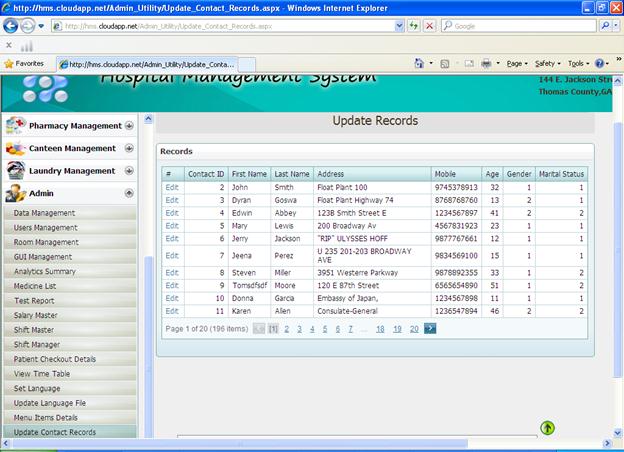Table of Contents
Requisition Request - Pharmacy
Relative for Operative Treatment Report
View Existing Employee Details
Purchase Inwards Invoice: Stores
Purchase Inwards Items - Pharmacy
Purchase Entry for Invoice - Canteen
Hospital Management System (HMS) is an ERP cloud ready - SaaS as well as On Premises SaaS enterprise solution which provides not only complete management of Hospitals and health care networks but provides granular Business Analytics solution. High affordability, high scalability and high availability are some of the many advantages you get with CogHMS.
Cognosys Premier Enterprise Hospital Management System is certified for Azure Readiness. Instead of spending Huge Upfront Charges, Hospital management System is based on pay as You go model which maintains Synchronization between on premise databases as well as Cloud database.
Branded as Most Economical Hospital Information Management Software packed with Enterprise features with Business Intelligence, Extensive Analytics reporting and extreme ease of use.
Available in 22 Languages Including Japanese, Spanish, German, Arabic, Marathi, Hindi etc.
Some of the features of CogHMS Cloud Ready Hospital management System are:
CogHMS Hospital Management System automates and integrates the business process catering to specific Clinical, Administrative and Support departments in the Hospital/Clinic.
CogHMS also provides Cloud based Hospital Management System Offering not only Most economical ERP deployment with NO Hardware Costs, but also complete Data security and automatic backup provisioning resulting in huge savings on IT support staff.
Contact us today to Help you transition to Most economical Hospital Management System with synchronization capabilities to your existing Hospital management Software with Business Intelligence right across your Blackberry tablets/phones and auto synchronization to outlook mail sessions of your doctors, TPAs, Hospital Administrators, Nursing Staff and Senior management.
PREVIOUS †††††††††††††††††††††††††††††††††††††††††††††††††††††††††††††††††††††††††††††††††††††††††††††††††††††††††††††††††††††††††† †NEXT
New Patient Registration
∑ Our Patient Management module contains New Patient Registration window which you can open using create new patient button of patient registration window of our Hospital Management System.
∑ You can register the details of a new patient just by directly into Hospital Management Systemís database on just a single mouse click.
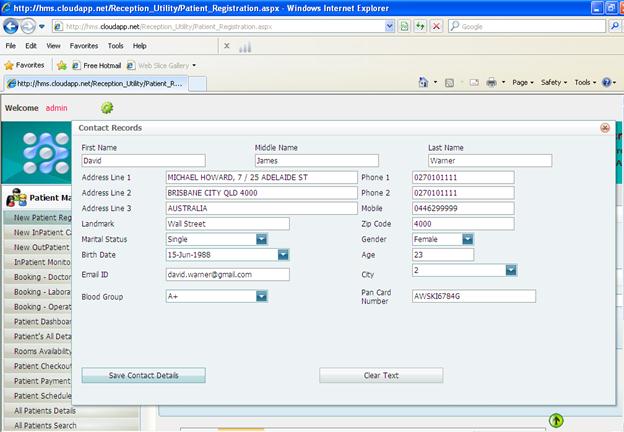
PREVIOUS †††††††††††††††††††††††††††††††††††††††††††††††††††††††††††††††††††††††††††††††††††††††††††††††††††††††††††††††††††††††††† NEXT
View Existing Patient Details
∑ You can view the details of any patient which has been already registered in the hospital by using View Existing Details button in patient registration window.
∑ Besides this, after selecting patient from patient list, you can easily edit & update the details of that patient in our hospital information system.

PREVIOUS †††††††††††††††††††††††††††††††††††††††††††††††††††††††††††††††††††††††††††††††††††††††††††††††††††††††††††††††††††††††††† NEXT
New Inpatient Case
∑ Managing the records of various cases of patients in the hospital is a very important and difficult task. Our Patient Management module of Hospital Management System has made this huge task very simple by New Inpatient Case window.
∑ In New Inpatient Case window, you can easily select patient from patient list and then can register his case details on just single mouse click using register new IPD case button.

PREVIOUS †††††††††††††††††††††††††††††††††††††††††††††††††††††††††††††††††††††††††††††††††††††††††††††††††††††††††††††††††††††††††† NEXT
New outpatient Case
∑ If the new patient visits the Doctor in OPD, the system then generate a unique record for each patient and patient details along with the its case papers and other details are stored in the Hospital Management System. Billing details are also taken care of by the system.
∑ You can easily register New OPD case Just by selecting a patient from patient list and then using register new OPD case button.

PREVIOUS †††††††††††††††††††††††††††††††††††††††††††††††††††††††††††††††††††††††††††††††††††††††††††††††††††††††††††††††††††††††††† NEXT
Inpatient Monitoring
∑ Inpatient Monitoring window of hospital management system provides a list of data pertinent to monitoring labs, meds and patient history during a hospital stay.
∑ You can easily manage all activities of any patient regarding his treatment in the hospital using this hospital management software.
∑ For this you have to select patient from patient list and then the information will be displayed below in tables.†
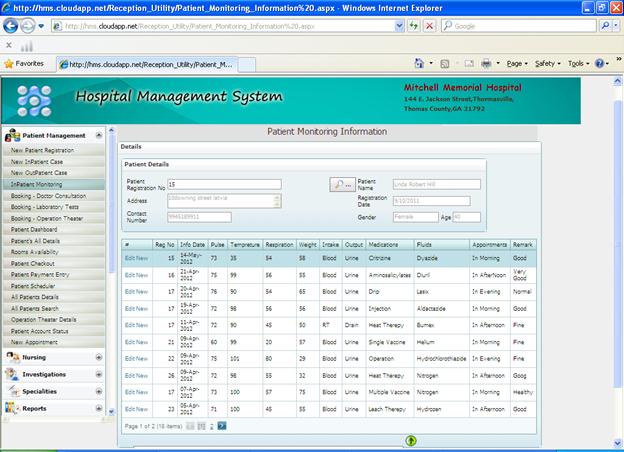
PREVIOUS †††††††††††††††††††††††††††††††††††††††††††††††††††††††††††††††††††††††††††††††††††††††††††††††††††††††††††††††††††††††††† NEXT
Booking - Doctor Consultation
∑ Due to the demand for medical consults it is sometimes difficult to answer your questions instantly; hence, a simple two-tier system is devised where you choose if the consult is urgent or non-urgent.
∑ †You can register the consultation details of both IPD and OPD patients for their consultation with doctors, to which they want to consult using this hospital management system.
∑ You first have to select a patient from patient list and then you can fill consultation details.
∑ We have provided four other optional tabs in this hospital management software named patient memory, patient diagnosis, prescribed medicine and doctorís comment where you can fill relevant details of consultation.
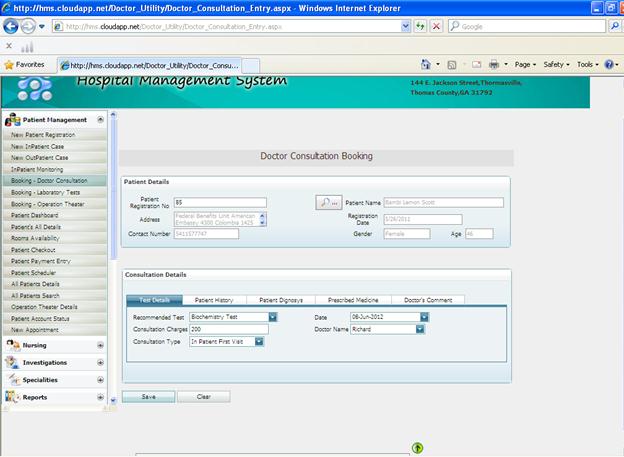
PREVIOUS †††††††††††††††††††††††††††††††††††††††††††††††††††††††††††††††††††††††††††††††††††††††††††††††††††††††††††††††††††††††††† NEXT
Booking - Laboratory Test
∑ In Patient Management module of this hospital management software, you can easily register a patient for one or more laboratory tests which are consulted by his doctor for treatment using this window.
∑ You can select a patient from patients list and then select test from dropdown.
∑ Finally you can save these test details in database of hospital management system.
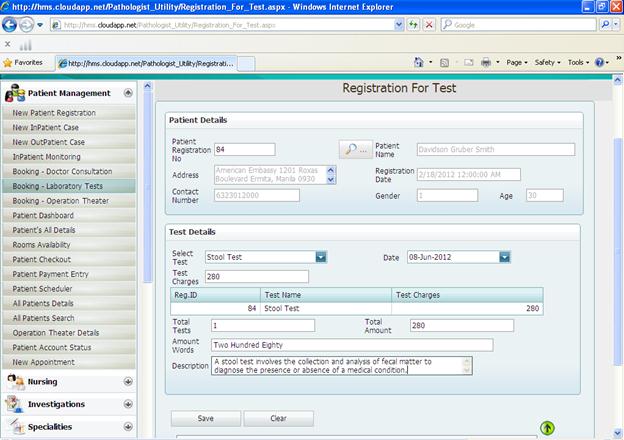
PREVIOUS †††††††††††††††††††††††††††††††††††††††††††††††††††††††††††††††††††††††††††††††††††††††††††††††††††††††††††††††††††††††††† NEXT
Booking - Operation Theater
∑ Using Operating Theater Booking window, you can fix the appointment for the operation of a patient in available Operation Theater.
∑ You can manage various appointments for operations easily on daily, weekly, monthly, yearly and timeline basis in this hospital management software.
∑ You can also select a doctorís name from dropdown to see availability of doctor for operation in this hospital information system.
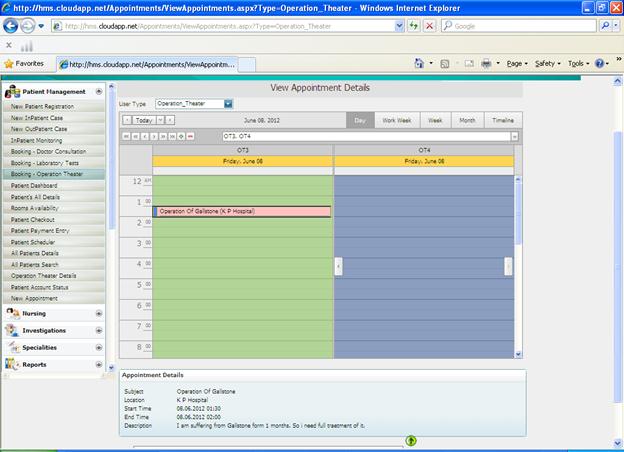
PREVIOUS †††††††††††††††††††††††††††††††††††††††††††††††††††††††††††††††††††††††††††††††††††††††††††††††††††††††††††††††††††††††††† NEXT
Patient Dashboard
∑ We have provided a Patient Dashboard for registered patients in which you can select a patient from patients list and can see various details of that patient with his photo on just a single mouse click.
∑ You can also register a new IPD or OPD case of a patient directly from this window of Hospital Management System.
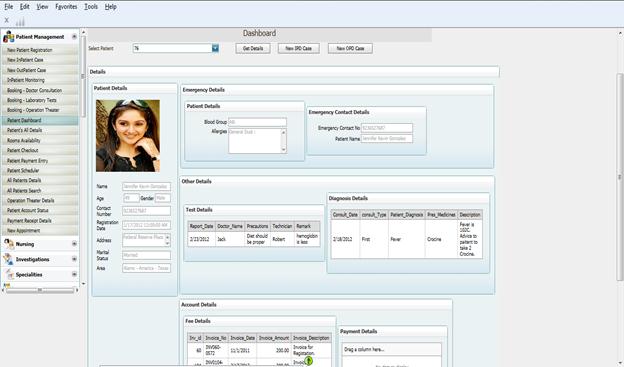
PREVIOUS †† ††††††††††††††††††††††††††††††††††††††††††††††††††††††††††††††††††††††††††††††††††††††††††††††††††††††††††††††††††††††† NEXT
Patientís All Details
∑ In Patientís all details window, you can view all the information of a patient like consultation report, registration details, and payment details etc. very easily just by selecting a patient from patient list in hospital management software.
∑ We have also provided the facilities of booking IPD & OPD case, registration for Consultation and to view Patient Dashboard of a patient in this window of hospital management software.

PREVIOUS †††††††††††††††††††††††††††††††††††††††††††††††††††††††††††††††††††††††††††††††††††††††††††††††††††††††††††††††††††††††††† NEXT
Room Availability
∑ Before the admission of a patient in the hospital, you can check the room details in this form. You can check availability of room with its location as well.
∑ You can select floor and status from dropdown to view room details in this window of hospital management system.
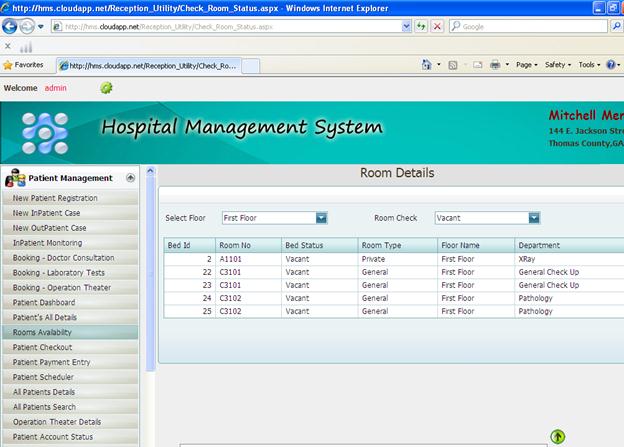
PREVIOUS †††††††††††††††††††††††††††††††††††††††††††††††††††††††††††††††††††††††††††††††††††††††††††††††††††††††††††††††††††††††††† NEXT
Patient Checkout
∑ After the successful treatment of a patient, you can save the checkout details using Patient Checkout window of this hospital information system.
∑ You can schedule the next visit of patient, see any dues left if any, and take final payment from patients using this window.
∑ You just have to select a patient from patient list and then fill & save checkout details of that patient in database of hospital management software.

PREVIOUS †††††††††††††††††††††††††††††††††††††††††††††††††††††††††††††††††††††††††††††††††††††††††††††††††††††††††††††††††††††††††† NEXT
Patient Payment Entry
∑ In Patient Management module, we have also provided the facility to take payment of treatment from patients, to view previous invoice details, to save payment details in the database of hospital management system and generate bill of payment.
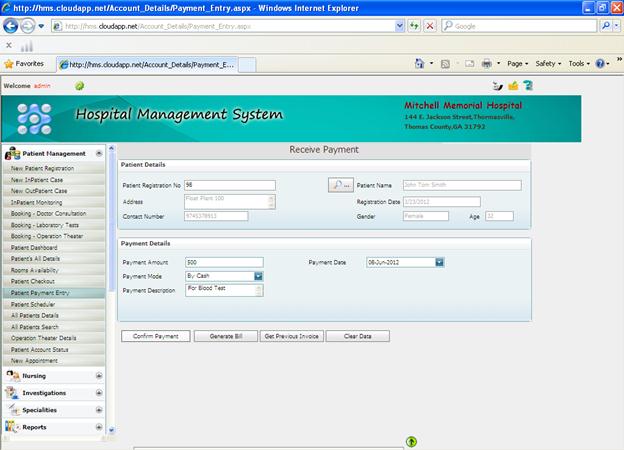
PREVIOUS †††††††††††††††††††††††††††††††††††††† ††††††††††††††††††††††††††††††††††††††††††††††††††††††††††††††††††††††††††††††††††† NEXT
Patient Scheduler
∑ Scheduling appointments for patients have been made simple by using this View Appointment Details window of our Hospital Management System.
∑ You can easily schedule appointments of patients for various purposes like operations, laboratory test, doctor consultation etc. at just one place on daily, weekly, monthly, yearly and timeline basis as patient wants.

PREVIOUS †††††††††††††††††††††††††††††††††††††††††††††††††††††††††††††††††††††††††††††††††††††††††††††††††††††††††††††††††††††††††† NEXT
All Patients Details
∑ Managing the patient flow effectively is a real time requirement. We have made this tricky process simple in our hospital information system.
∑ Our modules like patient registration, Inpatient and Outpatient Cases are interlinked with Patient Dashboard in our hospital management software, where you can avail entire information of the patient with just a mouse click.
∑ It will help you to decrease emergency departmentsí crowds, nursing staff, general chaos and further complications.
∑ The easy patient management module smoothly records and retrieves data even at peak patient volume.
∑

†PREVIOUS ††††††††††††††††††††††††††††††††††††††††††††††††††††††††††††††††††††††††††††††††††††††††††††††††††††††††††††††††††††††††† NEXT
All Patients Search
∑ Managing the patient flow effectively is a real time requirement. We have made this tricky process easy.
∑ You can easily search the details of patients by selecting a range of dates and patient type from Dropdown lists using this window of our hospital management system.

PREVIOUS †††††††††††††††††††††††††††††††††††††††††††††††††††††††††††††††††††††††††††††††††††††††††††††††††††††††††††††††††††††††††† NEXT
Operation Theater Details
∑ In Operation Theater Details window, you can fill & save various details regarding the operation of a patient using Scheduling tab in Hospital Management Systemís database.
∑ You can use three other tabs named Operation Details, Operative Procedure, and Post-Operative Notes to fill other relevant details regarding the patientís operation.
†
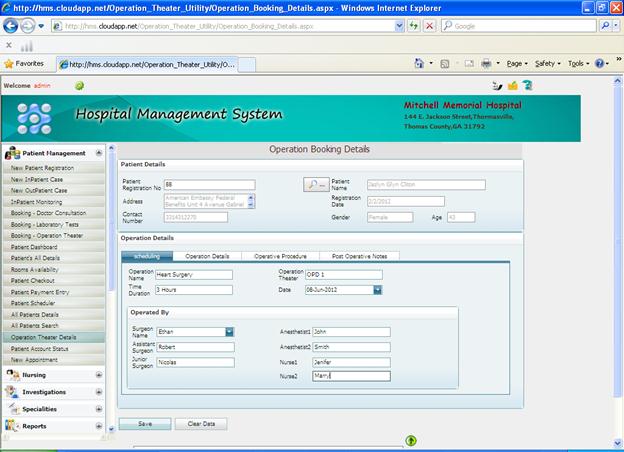
PREVIOUS †††††††††††††††††††††††††††††††††††††††††††††††††††††††††††††††††††††††††††††††††††††††††††††††††††††††††††††††††††††††††† NEXT
Patient Account Status
∑ We have provided the facility to check the account details of a patient regarding his payment details by using this window of our hospital information system.
∑ To view current account status of a patient, you just have to select a patient form patientís list using search button and then account details of patients will be automatically displayed.
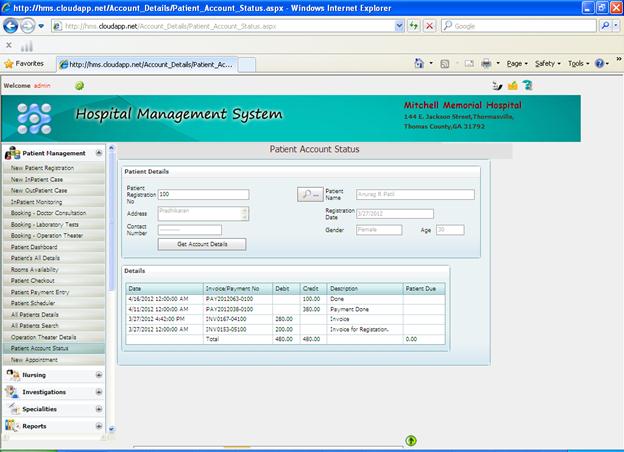
PREVIOUS †††††††††††††††††††††††††††††††††††††††††††††††††††††††††††††††††††††††††††††††††††††††††††††††††††††††††††††††††††††††††† NEXT
New Appointment
∑ You can schedule new appointment for a patient regarding his query using Create New Appointment window.
∑ You can select a patient from patientís list using search button first, fill relevant details for appointment and finally can save these details using save new appointment button.
∑ These details can be viewed in View Appointment Details window of Patient Management module of our hospital information system.

PREVIOUS †††††††††††††††††††††††††††††††††††††††††††††††††††††††††††††††††††††††††††††††††††††††††††††††††††††††††††††††††††††††††† NEXT
Shifts
∑ Our Nursing module contains a Shift window which has made shift management of employees in the hospital very simple.
∑ You can easily assign or change shift of an employee for certain no. of days just by using Save Details button. These details will be saved in the database of hospital management system for further convenience.
∑ You can also view shift timings of all the employees in the hospital at ease just after selecting a certain range of dates from dropdown in this hospital information system.

PREVIOUS †††††††††††††††††††††††††††††††††††††††††††††††††††††††††††††††††††††††††††††††††††††††††††††††††††††††††††††††††††††††††† NEXT
Scheduler
∑ We have provided a scheduler window which is very useful in scheduling appointments in the hospital for various purposes like medications, dressing, operations etc.
∑ We have provided different types of users named doctor, patient, nurse and Operation Theater. By selecting a certain user type you can fix appointment for a single user. For example, when you will select a user type like doctor form dropdown, then the list of doctors will be added to the second dropdown automatically.
∑ You can schedule multiple appointments for a certain user for various purposes like medication, consultation, dressing, operation etc. at one place.
∑ You can also fix & view appointments for a certain person on daily, weekly, monthly, yearly and under a certain timeline basis.
∑ Our hospital information system serves facility to view previous and next appointment details with just a single mouse click.

PREVIOUS †††††††††††††††††††††††††††††††††††††††††††††††††††††††††††††††††††††††††††††††††††††††††††††††††††††††††††††††††††††††††† NEXT
Store Requisition
∑ We have made a Store Requisition window in our Hospital Management System to save the details of various things requested by patients in the hospital.
∑ You just have to fill the details of new requisition of item and can add it to list using Add item list button.
∑ You can also view pending requisition and all requisition using two other tabs shown below.

PREVIOUS †††††††††††††††††††††††††††††††††††††††††††††††††††††††††††††††††††††††††††††††††††††††††††††††††††††††††††††††††††††††††† NEXT
Room Status
∑ We have provided Room Management window in nursing module which will make room management for the admission of patients very easy.
∑ You can easily edit room details like room no, room type, floor location, department etc. in our hospital management software.
∑ You can also add details for a new room and delete details of already existing room using New and Delete button respectively at ease.
∑ You can also update bed status for a particular room using ď+Ē button.
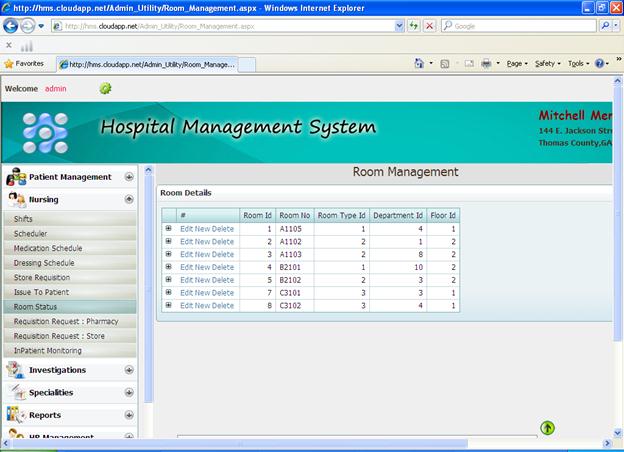
PREVIOUS †††††††††††††††††††††††††††††††††††††††††††††††††††††††††††††††††††††††††††††††††††††††††††††††††††††††††††††††††††††††††† NEXT
Requisition Request - Pharmacy
∑ You can easily manage requisition request for medicines in the hospital using medicine requisition request window of our hospital management software.
∑ For this, first you just have to fill details for new medicine requisition and then add it to list using Add list button.
∑ Finally you can save this requisition in Hospital Management Systemís database.
∑ You can also view pending requisition and all requisition for medicines using two other tabs shown below.
 †
†
PREVIOUS †††††††††††††††††††††††††††††††††††††††††††††††††††††††††††††††††††††††††††††††††††††††††††††††††††††††††††††††††††††††††† NEXT
Test Registration
∑ We have provided a very convenient Test Registration window for registration for test in our hospital management software.
∑ You just have to select patient from patients list and then select test from dropdown list which patient wants.
∑ You can save these details for multiple tests also of a patient just by using Add Test list & save button after selecting the test name.

PREVIOUS †††††††††††††††††††††††††††††††††††††††††††††††††††††††††††††††††††††††††††††††††††††††††††††††††††††††††††††††††††††††††† NEXT
Biochemistry Test
∑ In Biochemistry test window of Investigation module, you can select patient from patient list for which you want to save test results, then can fill the test details and test results in four other tabs named Biochemistry RFL Lipid Profile, LFT, Miscellaneous & GTT and then can save these details in hospital management systemís† database.
∑ Also you can use clear button to clear previous data without going to reload the page.
∑ There is also a Remark tab which is optional to use.

PREVIOUS †††††††††††††††††††††††††††††††††††††††††††††††††††††††††††††††††††††††††††††††††††††††††††††††††††††††††††††††††††††††††† NEXT
Blood Test
∑ In Blood test window of Investigation module, you can easily save the blood test results of a patient. First you will select patient from patient list for which you want to save test results.
∑ †After that you have to fill the relevant test details and test results in four other tabs named Test Details, DLC, and RBC Morphology & General.
∑ Then finally you can save these details using save button in the database of hospital management software.
∑ Also you can use clear button to clear previous details without going to reload the page.
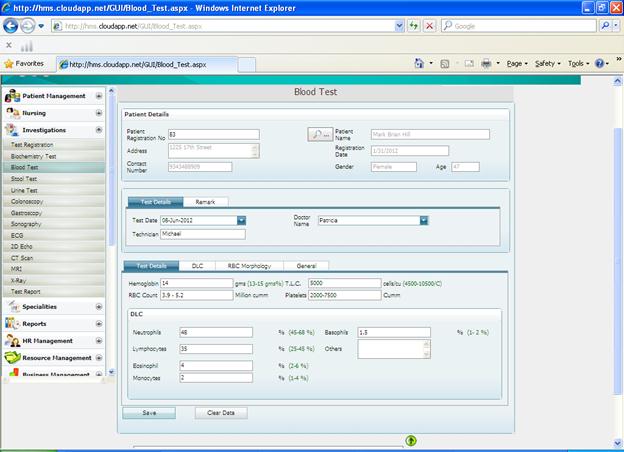
PREVIOUS †††††††††††††††††††††††††††††††††††††††††††††††††††††††††††††††††††††††††††††††††††††††††††††††††††††††††††††††††††††††††† NEXT
Stool Test
∑ We have provided Stool test window in investigation module to save stool test results in the database of hospital management system.
∑ For this you just need to select the patient from patient list for which you want to save test results.
∑ After that fill relevant details and test results from test report in tabs named Test Details, Physical and Microscopic & Concentration Method and Parasites Special Test and finally save the details using save button.
∑ You can also clear data for other further entries in our hospital management software.
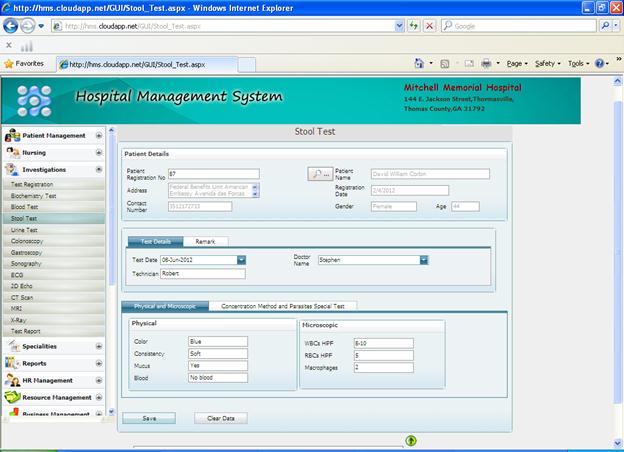
PREVIOUS †††††††††††††††††††††††††††††††††††††††††††††††††††††††††††††††††††††††††††††††††††††††††††††††††††††††††††††††††††††††††† NEXT
ECG
∑ ECG test results can be easily saved of a patient by ECG window of investigation module of our hospital information system.
∑ Just select patient from patient list, then fill the test details in tabs named Test Details, ECG Details & Remark (if any) and finally save these details.
∑ Also you can clear previous data for further entry in our hospital management software.

PREVIOUS †††††††††††††††††††††††††††††††††††††††††††††††††††††††††††††††††††††††††††††††††††††††††††††††††††††††††††††††††††††††††† NEXT
2D Echo
∑ In 2D Echo test window of Investigation module you can easily save the Echo test results of a patient in the hospital management softwareís database.
∑ First you will select patient from patient list for which you want to save test results. After that you have to fill the relevant details and test results in tabs named Test Details, Echo Details, & Remarks (if any).
∑ Then finally you can save these details using save button in database of our hospital management software.
∑ Also you can clear previous details without going to reload the page.
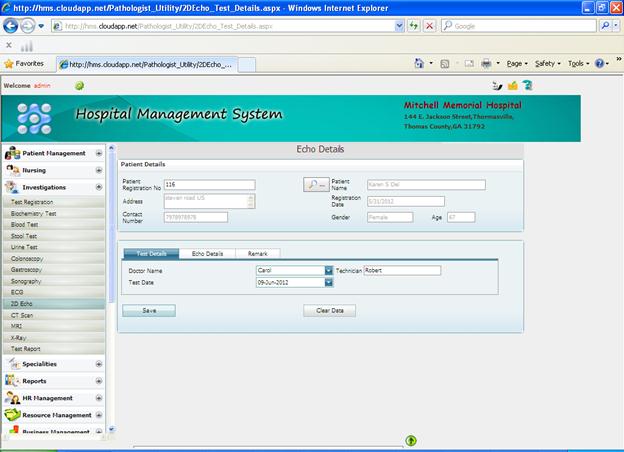
PREVIOUS †††††††††††††††††††††††††††††††††††††††††††††††††††††††††††††† ††††††††††††††††††††††††††††††††††††††††††††††††††††††††††† NEXT
CT scan
∑ In CT Scan window of Investigation module, you can select patient from patient list for which you want to save test results, then can fill the CT scan results in tabs named Test Details, CT Scan Details, & Remark (if any) and then can save these details in hospital management softwareís database.
∑ †Also you can clear previous data without going to reload the page.
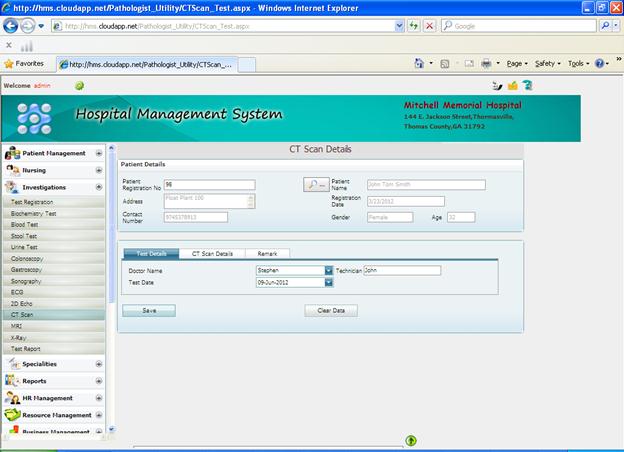
PREVIOUS †††††††††††††††††††††††††††††††††††††††††††††††††††††††††††††††††††††††††††††††††††††††††††††††††††††††††††††††††††††††††† NEXT
MRI
∑ We have provided MRI window in investigation module to save stool test results in hospital management systemís database.
∑ For this you just need to select the patient from patient list for which you want to save test results.
∑ After that fill MRI test results in tabs named Test Details, MRI Details and Remark(if any) Special Test and finally save the details.
∑ You can also clear data for other further entries in our hospital information system.

PREVIOUS †††††††††††††††††††††††††††††††††††††††††††††††††††††††††††††††††††††††††††††††††††††††††††††††††††††††††††††††††††††††††† NEXT
X-Ray
∑ X-Ray results can be easily saved of a patient by X-Ray using window of investigation module of Hospital Management System.
∑ †Just select patient from patient list, then fill the X-Ray details in X-Ray Details tab Remark (if any) and finally save these details.
∑ Also you may clear previous data for further entries in our hospital management software.
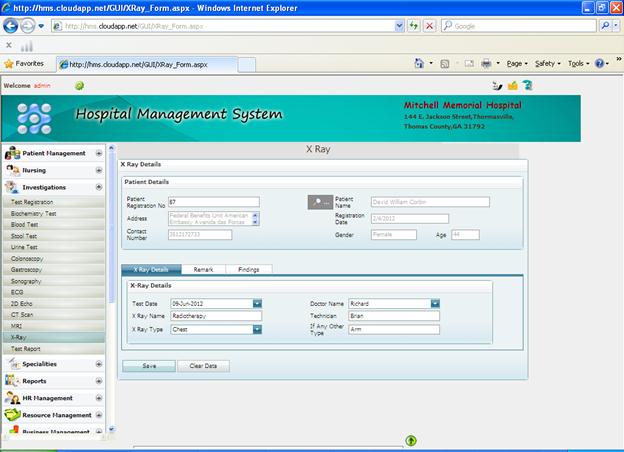
PREVIOUS †††††††††††††††††††††††††††††††††††††††††††††††††††††††††††††††††††††††††††††††††††††††††††††††††††††††††††††††††††††††††† NEXT
Patient Examination
∑ We have designed a common window to view the details regarding various typesí examinations of a patient.
∑ For this you just have to select patient from patient list and then click on tab for which you want to see details.
∑ We have also provided three buttons in each tab by which you can add new details, edit previous details and delete existing details.
†
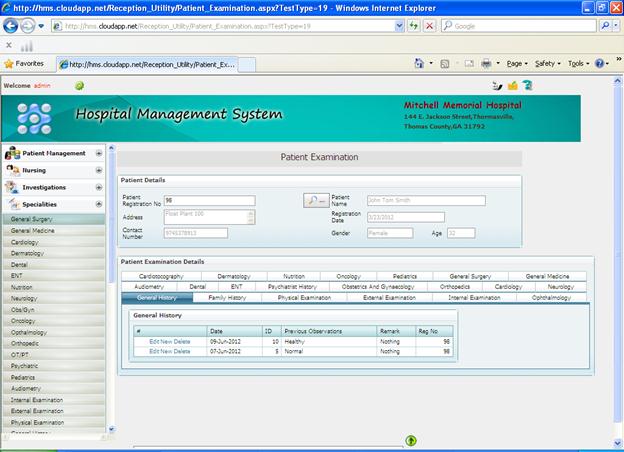
PREVIOUS †††††††††††††††††††††††††††††††††††††††††††††††††††††††††††††††††††††††††††††††††††††††††††††††††††††††††††††††††††††††††† NEXT
∑ We have designed various types of reports in our Hospital Management System for the convenience of patients and employees in the hospital.
∑ We have provided print the report and print current page button to print reports.
∑ You may select the page no from dropdown and then print that page in our hospital management software.
∑ You may save a report in your hard drive click and show it in a new window.
∑ Our hospital management system also provides various file formats for reports to save it in local hard drive.
PREVIOUS †††††††††††††††††††††††††††††††††††††††††††††††††††††††††††††††††††††††††††††††††††††††††††††††††††††††††††††††††††††††††† NEXT
Blood Transfusion Report
∑ We have designed a very convenient blood transfusion report in our hospital management software which you can use to fill details regarding blood transfusion of any patient. †

PREVIOUS †††††††††††††††††††††††††††††††††††††††††††††††††††††††††††††††††††††††††††††††††††††††††††††††††††††††††††††††††††††††††† NEXT
Dengue Fever Report††††††
∑ You can use this dengue fever report to fill the findings of dengue fever test for a patient. We have provided different sections in this report of our hospital information system named basic details, clinical findings, hemorrhagic manifestation, other symptoms and investigation to fill relevant details.
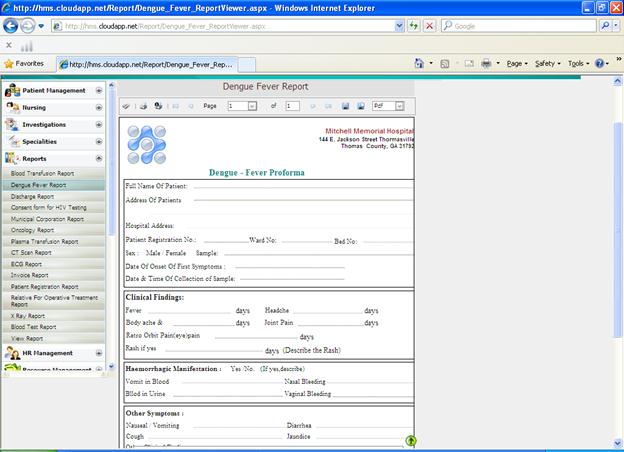
PREVIOUS †††††††††††††††††††††††††††††††††††††††††††††††††††††††††††††††††††††††††††††††††††††††††††††††††††††††††††††††††††††††††† NEXT
Discharge Report
∑ Using discharge report of our hospital management software, you can easily make discharge summary of a patient after discharging from the hospital just after printing it.
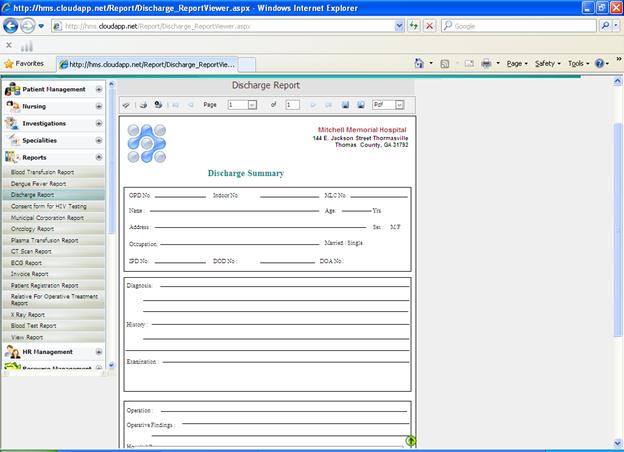
PREVIOUS †††††††††††††††††††††††††††††††††††††††††††††††††††††††††††††††††††††††††††††††††††††††††††††††††††††††††††††††††††††††††† NEXT
HIV Test Report
∑ Our hospital management software contains a very convenient report for HIV test. You can use this consent form for a patientís consent that is going to go through HIV test.
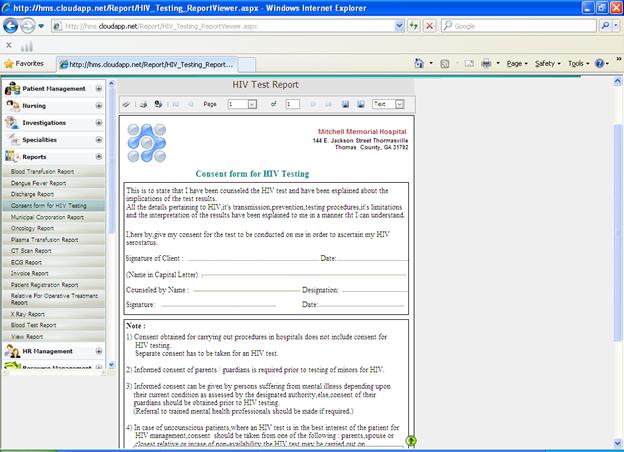
PREVIOUS †††††††††††††††††††††††††††††††††††††††††††††††††††††††††††††††††††††††††††††††††††††††††††††††††††††††††††††† ††††††††††† NEXT
Municipal Corporation Report
∑ We have designed very simple municipal corporation report in which you can fill information such as, date, progress, treatment, diet etc. about patient.

PREVIOUS †††††††††††††††††††††††††††††††††††††††††††††††††††††††††††††††††††††††††††††††††††††††††††††††††††††††††††††††††††††††††† NEXT
Oncology Report
∑ You can make oncology report for a patient by using oncology report window of our hospital information system.
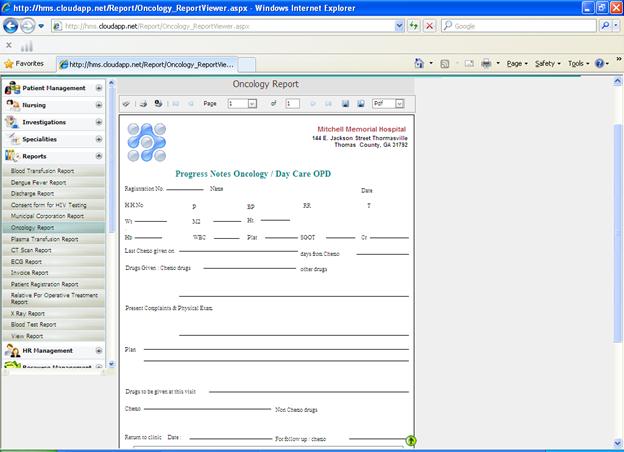
PREVIOUS †††††††††††††††††††††††††††††††††††††††††††††††††††††††††††††††††††††††††††††††††††††††††††††††††††††††††††††††††††††††††† NEXT
Plasma Transfusion Report
∑ We have designed a very relevant plasma transfusion report in which you can fill information of plasma transfusion for a patient.

PREVIOUS †††††††††††††††††††††††††††††††††††††††††††††††††††††††††††††††††††††††††††††††††††††††††††††††††††††††††††††††††††††††††† NEXT
CT Scan Report
∑ We have also kept a CT scan report window in our hospital management software to create CT scan test report effectively for patients.

PREVIOUS †††††††††††††††††††††††††††††††††††††††††††††††††††††††††††††††††††††††††††††††††††††††††††††††††††††††††††††††††††††††††† NEXT
ECG Report
∑ ECG report window of our hospital information software can be used to create ECG test report for patients.
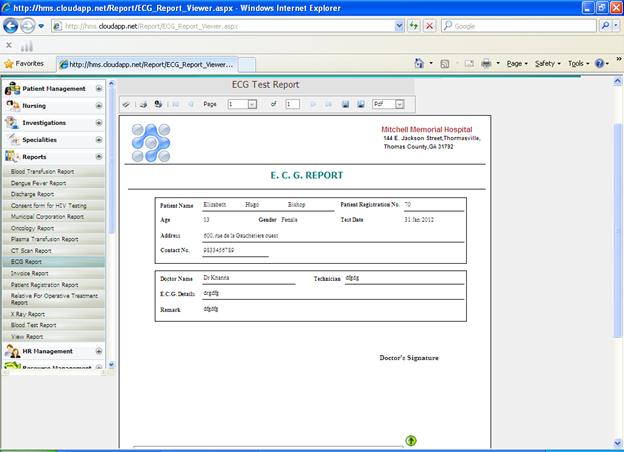
PREVIOUS †††††††††††††††††††††††††††††††††††††††††††††††††††††††††††††††††††††††††††††††††††††††††††††††††††††††††††††††††††††††††† NEXT
Invoice Report
∑ You can make invoice report for a patient easily by using this invoice report form of our hospital management software where you can fill invoice details for of patient.
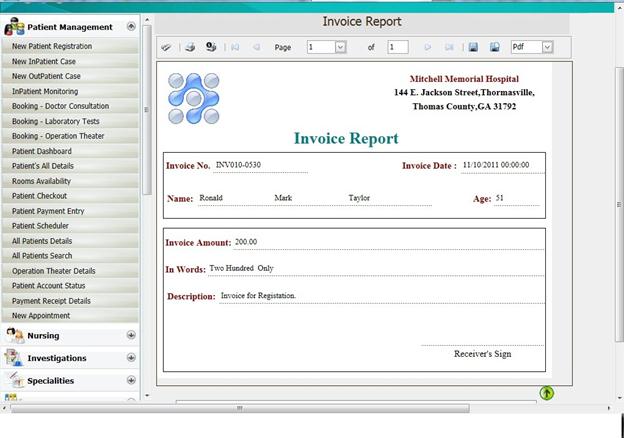
PREVIOUS †††††††††††††††††††††††††††††††††††††††††††††††††††††††††††††††††††††††††††††††††††††††††††††††††††††††††††††††††††††††††† NEXT
Patient Registration Report
∑ We have also provided report in our hospital information system to show registration details of patients to them which contains the basic information about patientís registration.
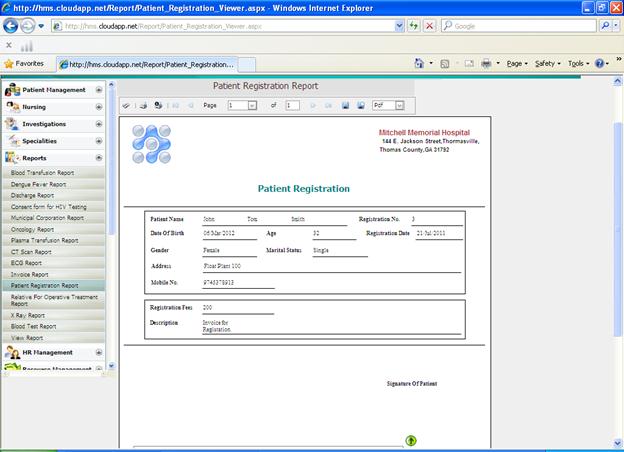
PREVIOUS †††††††††††††††††††††††††††††††††††††††††††††††††††††††††††††††††††††††††††††††††††††††††††††††††††††††††††††††††††††††††† NEXT
Relative for Operative Treatment Report
∑ This report of our hospital management system can be used to take consent of patient, guardian or relative just before the operation of patient.
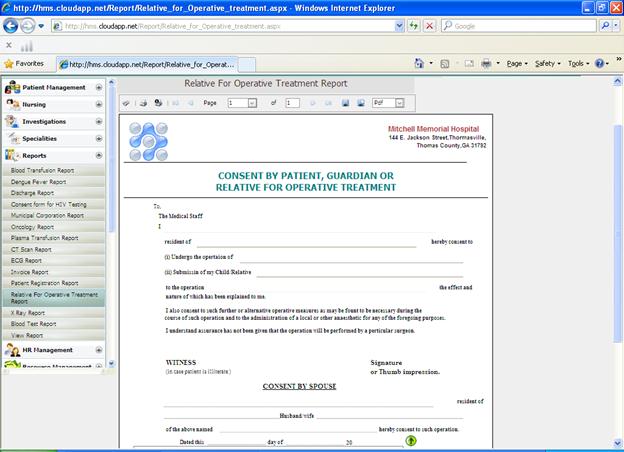
PREVIOUS †††††††††††††††††††††††††††††††††††††††††††††††††††††††††††††††††††††††††††††††††††††††††††††††††††††††††††††††††††††††††† NEXT
X-Ray Report
∑ We have kept a X-Ray request form to fill relevant information about X-Ray test just before going to test and to show test findings also.
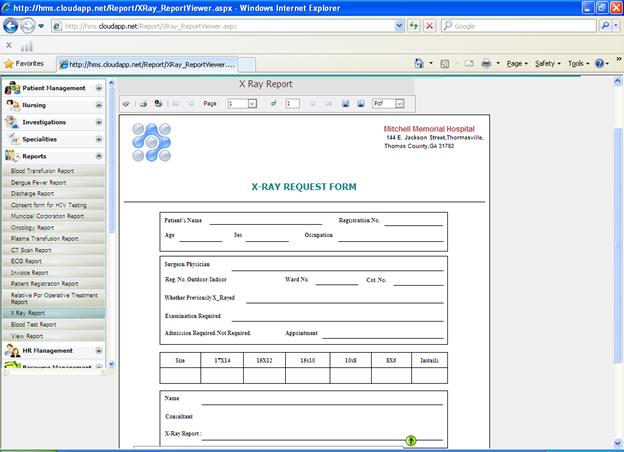
PREVIOUS †††††††††††††††††††††††††††††††††††††††††††††††††††††††††††††††††††††††††††††††††††††††††††††††††††††††††††††††††††††††††† NEXT
Blood Test Report
††††††
∑ You can use this report window of our hospital management software to show detailed blood test results of a patient.

PREVIOUS †††††††††††††††††††††††††††††††††††††††††††††††††††††††††††††††††††††††††††††††††††††††††††††††††††††††††††††††††††††††††† NEXT
View Report
∑ We have provided View Report window in report module of our hospital management software to view various types of details of a particular patient.
∑ †Just select a patient form patient list using search button and then select department from dropdown, the details will be automatically displayed below in grid.
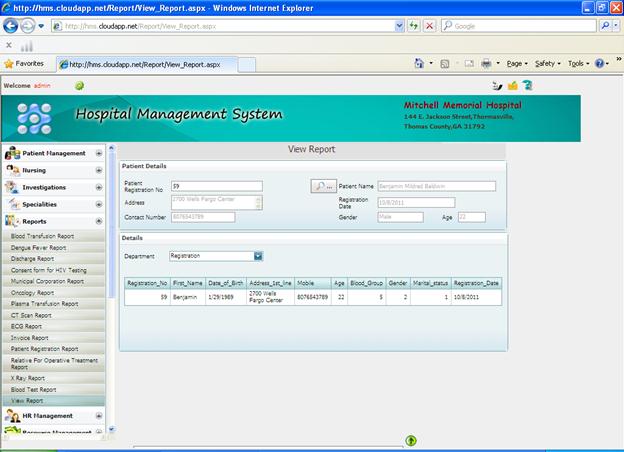
PREVIOUS †††††††††††††††††††††††††††††††††††††††††††††††††††††††††††††††††††††††††††††††††††††††††††††††††††††††††††††††††††††††††† NEXT
Search Employee
∑ We have designed a very convenient window to search details of an employee from employees list.
∑ You can search employeeís details by their employee id, first name, last name, date of birth, gender, marital status etc. in this window of hospital management system.
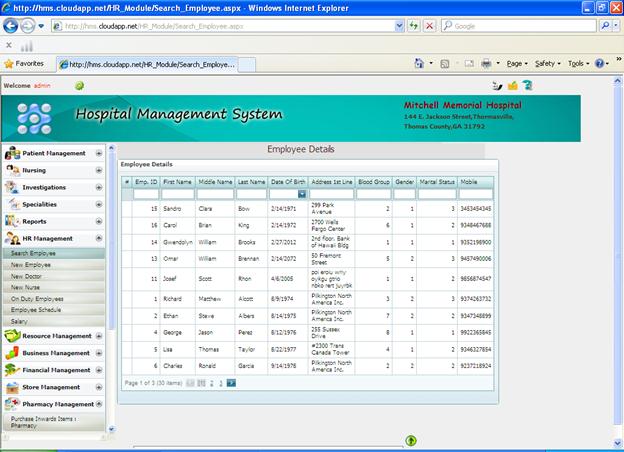
PREVIOUS †††††††††††††††††††††††††††††††††††††††††††††††††††††††††††††††††††††††††††††††††††††††††††††††††††††††††††††††††††††††††† NEXT
Create New Employee
∑ We provided a window in our hospital management software to fill & save details of a new employee which comes in the hospital.
∑ You just have to click on Crate new employee button, fill the contact details of new employee and then save these details.
∑ These details will be saved in the database of hospital management system.
†

PREVIOUS †††††††††††††††††††††††††††††††††††††††††††††††††††††††††††††††††††††††††††††††††††††††††††††††††††††††††††††††††††††††††† NEXT
View Existing Employee Details
∑ You can view existing employee details in Employee Details window of HR management module of this Hospital Management System.
∑ You just have to select employee from employee list and then can view.
∑ Besides this, you may also edit & update these details as time to time in our hospital information software.
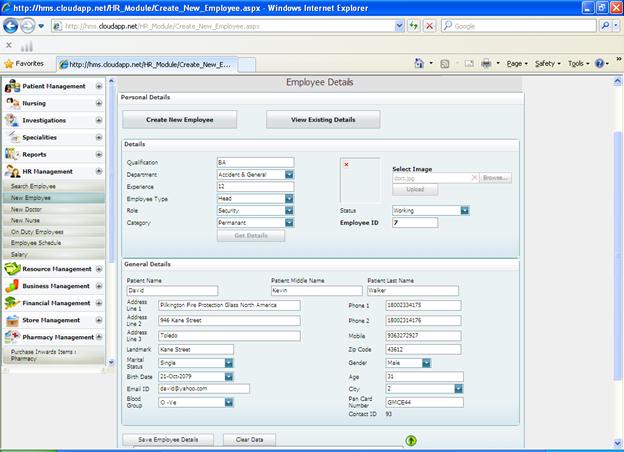
PREVIOUS †††††††††††††††††††††††††††††††††††††††††††††††††††††††††††††††††††††††††††††††††††††††††††††††††††††††††††††††††††††††††† NEXT
On Duty Employees
∑ Employee Duty Status window is very convenient to check the employee status on a particular date in our hospital management software.
∑ You just have to select date from dropdown and employees name will be automatically displayed with their shift timings & role.
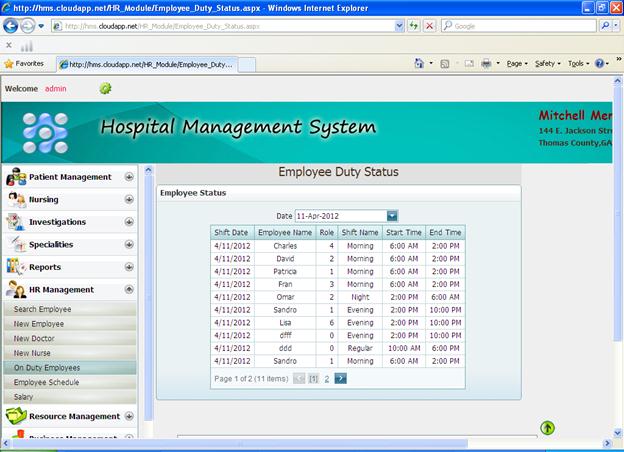
PREVIOUS †††††††††††††††††††††††††††††††††††††††††††††††††††††††††††††††††††††††††††††††††††††††††††††††††††††††††††††††††††††††††† NEXT
Employee Schedule
∑ Our HR management module of hospital management system also contains a Shift window which has made shift management of employees in the hospital very simple.
∑ You can easily assign or change shift of an employee for certain no. of days just by using Save Details button. These details will be saved in the database of hospital management system for further convenience.
∑ You can also view shift timings of all the employees in the hospital at ease just after selecting a certain range of dates from dropdown.

PREVIOUS †††††††††††††††††††††††††††††††††††††††††††††††††††††††††††††††††††††††††††††††††††††††††††††††††††††††††††††††††††††††††† NEXT
Salary Master
∑ We have a designed a Salary Master window in our hospital management software to define salary for various designations in the hospital.
∑ You may add new details for a designation, edit details and delete salary details very easily in this window of hospital management system.
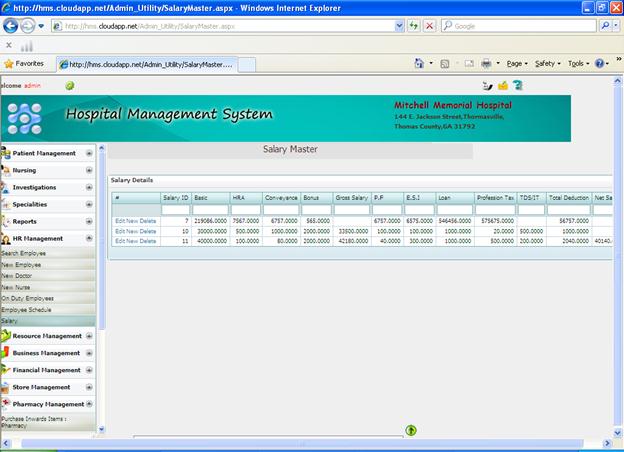
PREVIOUS †††††††††††††††††††††††††††††††††††††††††††††††††††††††††††††††††††††††††††††††††††††††††††††††††††††††††††††††††††††††††† NEXT
Doctor Availability
∑ As mentioned before in schedule window of nursing module, you can see availability of a doctor for a certain date, day, week, month or timeline in our hospital management system.
∑ You just have to select the doctor name to which you want to meet and appointment details will be automatically displayed.
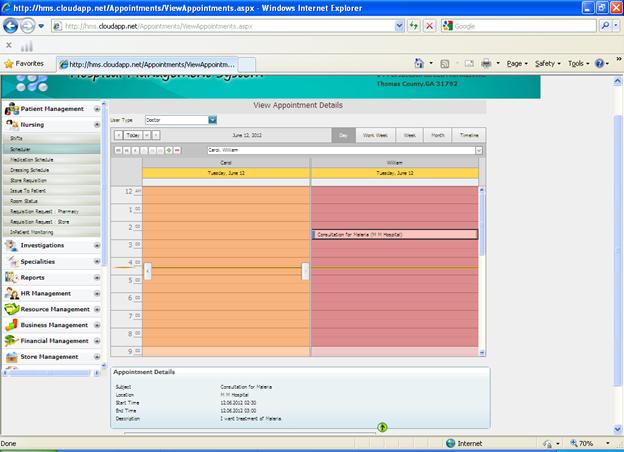
PREVIOUS †††††††††††††††††††††††††††††††††††††††††††††††††††††††††††††††††††††††††††††††††††††††††††††††††††††††††††††††††††††††††† NEXT
Purchase Entry
∑ You can see purchase information of purchased items in the hospital and add new entry for recently purchased items by the patients in this window of our hospital information system.
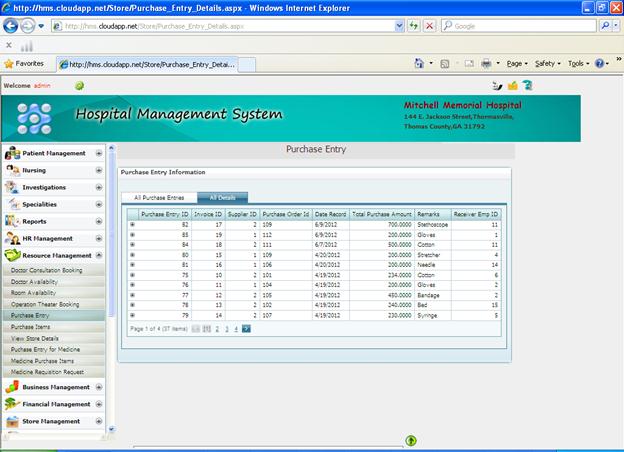
PREVIOUS †††††††††††††††††††††††††††††††††††††††††††††††††††††††††††††††††††††††††††††††††††††††††††††††††††††††††††††††††††††††††† NEXT
View Store Details
∑ You can view store daily position status in this window which is automatically updated in our hospital management system.
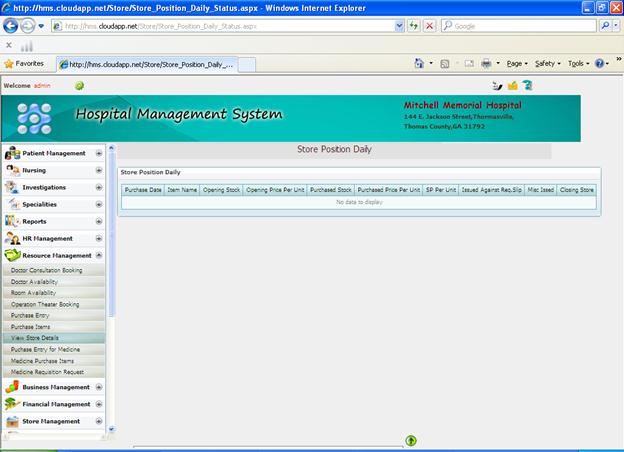
PREVIOUS †††††††††††††††††††††††††††††††††††††††††††††††††††††††††††††††††††††††††††††††††††††††††††††††††††††††††††††††††††††††††† NEXT
Purchase Entry for Medicine
∑ Like purchase entry window, we have designed another separate window for medicineís purchase entry in our hospital information system.
∑ You may add entry for recently purchased medicine and also see all entries for previously purchased medicines in this window of hospital management system.
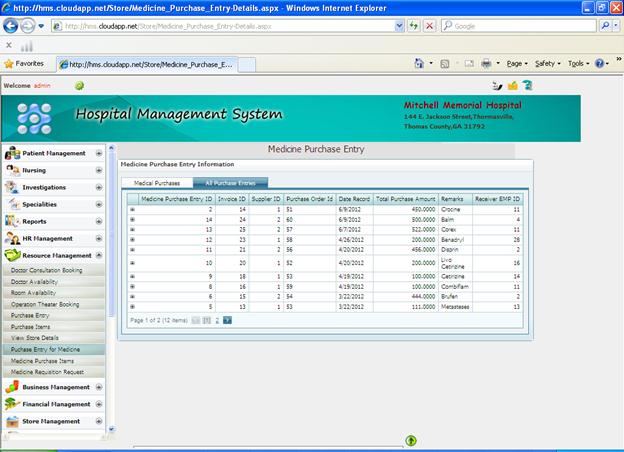
PREVIOUS †††††††††††††††††††††††††††††††††††††††††††††††††††††††††††††††††††††††††††††††††††††††††††††††††††††††††††††††††††††††††† NEXT
Business Analytics
∑ We have provided business summary window in our hospital management software to analyze business strategy in the hospital in which you can see the records in the form of charts.
∑ To view the chart, you first have to select dates form dropdown and then click on buttons for which you want to see the chart.
∑ You can view the business charts for registered patients, inpatient cases, outpatient cases, pathology and invoice payment.
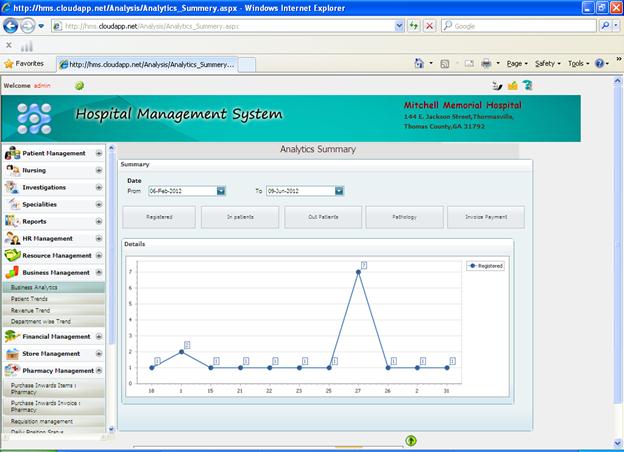
PREVIOUS †††††††††††††††††††††††††††††††††††††††††††††††††††††††††††††††††††††††††††††††††††††††††††††††††††††††††††††††††††††††††† NEXT
Patient Trends
∑ Patient trend chart can be viewed easily by selecting a certain range of dates from dropdown in our hospital management software.

PREVIOUS †††††††††††††††††††††††††††††††††††††††††††††††††††††††††††††††††††††††††††††††††††††††††††††††††††††††††††††††††††††††††† NEXT
Revenue Trend
∑ You can view revenue trend chart by selecting dates between which you want to see using this window of our hospital management software.
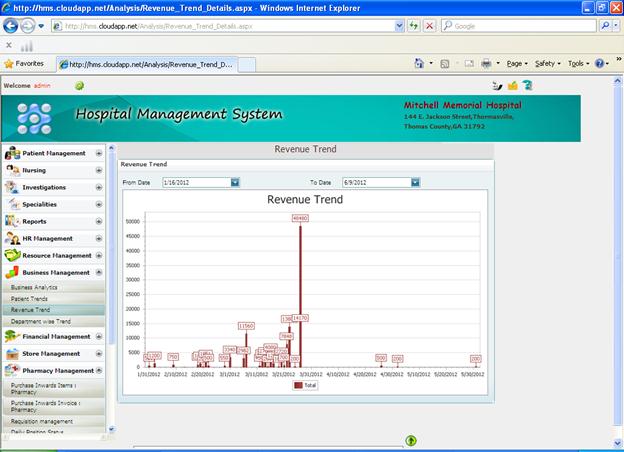
PREVIOUS †††††††††††††††††††††††††††††††††††††††††††††††††††††††††††††††††††††††††††††††††††††††††††††††††††††††††††††††††††††††††† NEXT
Department Wise Trend
∑ You can also view chart for department wise trend just by selecting a certain range of dates and department from dropdown in our hospital information software.

PREVIOUS †††††††††††††††††††††††††††††††††††††††††††††††††††††††††††††††††††††††††††††††††††††††††††††††††††††††††††††††††††††††††† NEXT
PL Statement
∑ We have kept PL statement window in financial management module of Hospital Management System to manage financial strategies of the hospital.
∑ You just have to select a certain range from dropdown of dates and then you can see PL statement.
∑ You can also print it in a paper and can save it in your hard drive.

PREVIOUS †††††††††††††††††††††††††††††††††††††††††††††††††††††††††††††††††††††††††††††††††††††††††††††††††††††††††††††††††††††††††† NEXT
Purchase Inwards Invoice: Stores
∑ You can add details of a recently purchased item by a patient in all purchase entry tab using new button in this window of our Hospital Management System.
∑ Previous details of purchased items can also be viewed in all purchase entry tab.
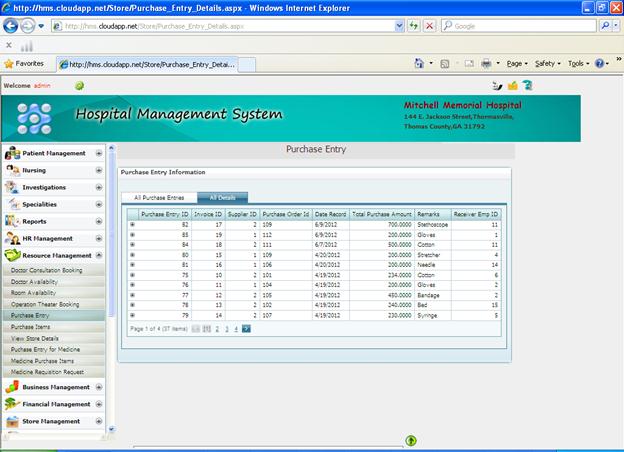
PREVIOUS †††††††††††††††††††††††††††††††††††††††††††††††††††††††††††††††††††††††††††††††††††††††††††††††††††††††††††††††††††††††††† NEXT
Requisition Management
∑ We have designed a Store Requisition window in our Hospital Management System to save the details of various things requested by the patients in the hospital.
∑ You just have to fill details of new requisition of item and can add it to list using Add item list button.
∑ You can also view pending requisition and all requisition using two other tabs shown below.

PREVIOUS †††††††††††††††††††††††††††††††††††††††††††††††††††††††††††††††††††††††††††††††††††††††††††††††††††††††††††††††††††††††††† NEXT
Store Daily Position Status
∑ You can check daily position status of all the store items which is automatically updated in our hospital information software.
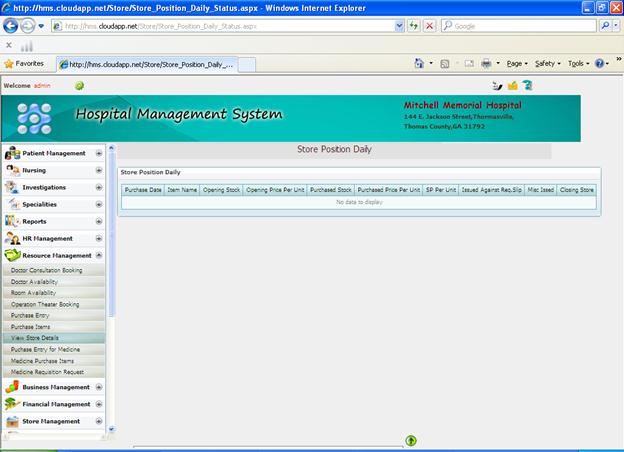
PREVIOUS †††††††††††††††††††††††††††††††††††††††††††††††††††††††††††††††††††††††††††††††††††††††††††††††††††††††††††††††††††††††††† NEXT
Purchase Inwards Items - Pharmacy
∑ You can add details of a recently purchased medicine by a patient in Medical purchases tab using new button in this window of Hospital Management System.
∑ Previous details of purchased medicines can also be viewed in all purchase entry tab.
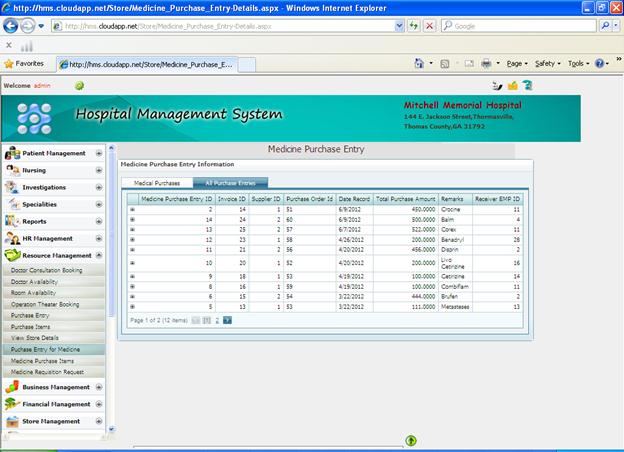
PREVIOUS †††††††††††††††††††††††††††††††††††††††††††††††††††††††††††††††††††††††††††††††††††††††††††††††††††††††††††††††††††††††††† NEXT
Requisition Management
∑ You can manage requisition request for medicines very effectively in the hospital using our hospital management software.
∑ First you just have to fill details for new medicine requisition and then add it to list using Add Item list button.
∑ Finally you can save this requisition in the database of hospital management system.
∑ You can also view pending requisition and all requisition for medicines using two other tabs shown below.

PREVIOUS †††††††††††††††††††††††††††††††††††††††††††††††††††††††††††††††††††††††††††††††††††††††††††††††††††††††††††††††††††††††††† NEXT
Daily Position Status
∑ You can view daily position of medical store of the hospital and check for the quantity left of the medicines in our hospital management software.

PREVIOUS †††††††††††††††††††††††††††††††††††††††††††††††††††††††††††††††††††††††††††††††††††††††††††††††††††††††††††††††††††††††††† NEXT
Purchase Entry for Invoice - Canteen
∑ You may add new details for recently purchased item using new button and also can check previously purchased entries in this window of our hospital management software.
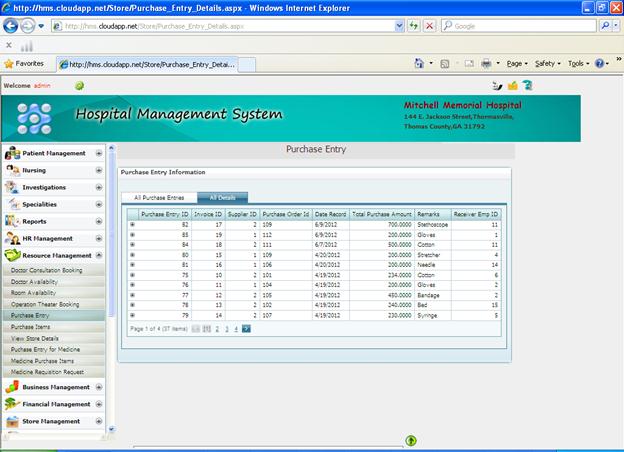
PREVIOUS †††††††††††††††††††††††††††††††††††††††††††††††††††††††††††††††††††††††††††††††††††††††††††††††††††††††††††††††††††††††††† NEXT
Canteen Sales
∑ This is such a convenient window to manage daily sales in a canteen of a hospital.
∑ You can view all the previous sales in the canteen using All Details tab in our hospital information system.
∑ New sale details and existing sale details can also be updated respectively in this hospital management system.
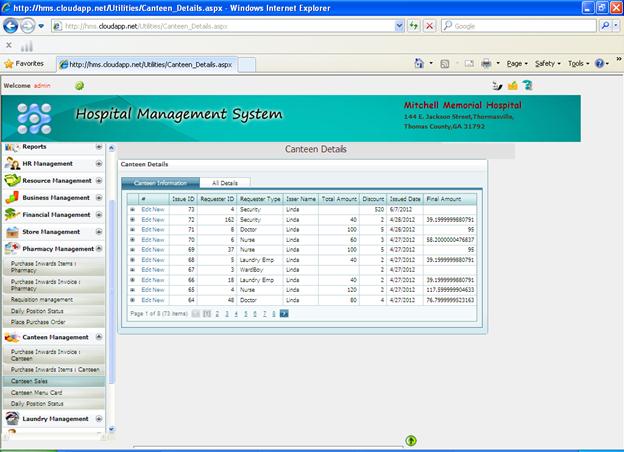
PREVIOUS †††††††††††††††††††††††††††††††††††††††††††††††††††††††††††††††††††††††††††††††††††††††††††††††††††††††††††††††††††††††††† NEXT
Canteen Menu Card
∑ You can see canteen menu card for various food items in this window of our hospital management system.

PREVIOUS †††††††††††††††††††††††††††††††††††††††††††††††††††††††††††††††††††††††††††††††††††††††††††††††††††††††††††††††††††††††††† NEXT
Daily Position Status
∑ You may also check daily position status of all the canteen items in this window of this hospital management system.
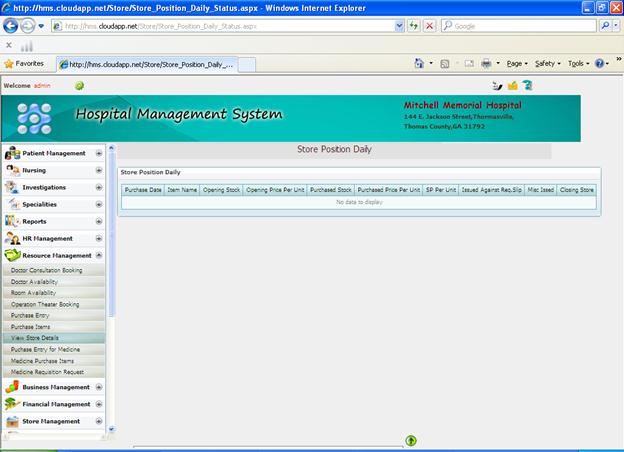
PREVIOUS †††††††††††††††††††††††††††††††††††††††††††††††††††††††††††††††††††††††††††††††††††††††††††††††††††††††††††††††††††††††††† NEXT
Laundry Details
∑ We have provided a separate window in our hospital management system to manage laundry orders in the hospital.
∑ You can add new laundry information using new button and edit existing information using delete button.
∑ You can also view all the laundry details in All Details tab of our hospital management software.
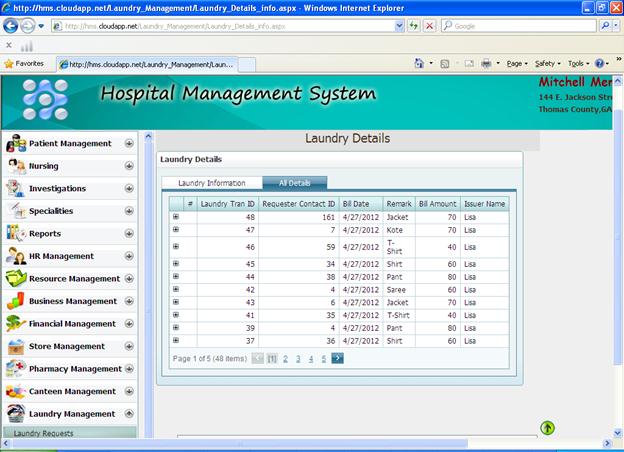
PREVIOUS †††††††††††††††††††††††††††††††††††††††††††††††††††††††††††††††††††††††††††††††††††††††††††††††††††††††††††††††††††††††††† NEXT
Laundry Rate Card
∑ Our hospital management system contains a Laundry Rate Card window which will be used to see laundry rate card defined by the management of the hospital.

PREVIOUS †††††††††††††††††††††††††††††††††††††††††††††††††††††††††††††††††††††††††††††††††††††††††††††††††††††††††††††††††††††††††† NEXT
Data Management
∑ Data Management window of our hospital management system serves the records of all major necessary resources which come under a hospital.
∑ You just have to select data type from dropdown and then you can add new details, edit & update existing records of various types of users and delete existing details easily.
†
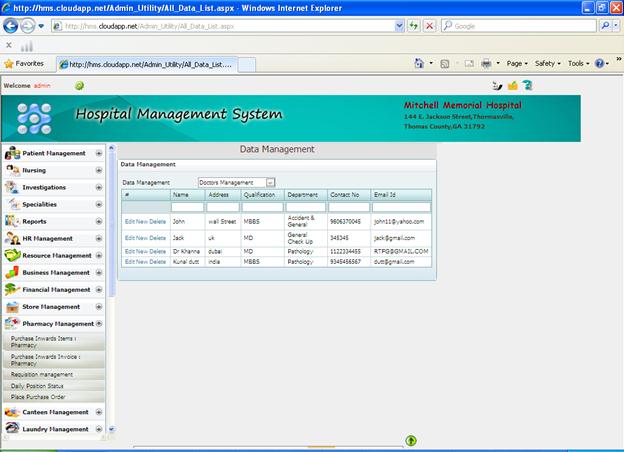
PREVIOUS †††††††††††††††††††††††††††††††††††††††††††††††††††††††††††††††††††††††††††††††††††††††††††††††††††††††††††††††††††††††††† NEXT
Medicine List
∑ You can see the list of all medicines at just one place in this window of our hospital management system.
∑ You can add new medicine with its usages and expiry date using new button in this hospital management software.
∑ †You can also edit details of a particular medicine and delete medicine from the list.

PREVIOUS †† ††††††††††††††††††††††††††††††††††††††††††††††††††††††††††††††††††††††††††††††††††††††††††††††††††††††††††††††††††††††† NEXT
Salary Master
∑ As discussed in HR management module of Hospital Management System, you can easily manage salary details for various designations in the hospital.
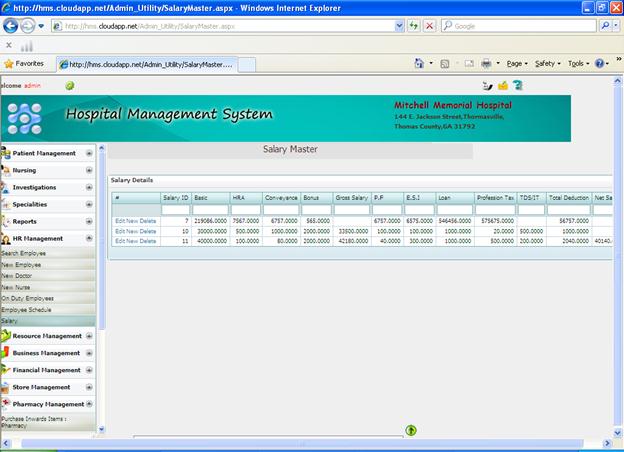
PREVIOUS †††††††††††††††††††††††††††††††††††††††††††††††††††††††††††††††††††††††††††††††††††††††††††††††††††††††††††††††††††††††††† NEXT
Shift Master
∑ You can easily manage shifts timings in the hospital using this window of our hospital management system.
∑ You can add a new shift, update an existing shift and delete an existing shift at ease using this hospital management software.

PREVIOUS †††††††††††††††††††††††††††††††††††††††††††††††††††††††††††††††††††††††††††††††††††††††††††††††††††††††††††††††††††††††††† NEXT
Patient Checkout Details
∑ Our hospital management software contains patient checkout details window in which you can check checkout details of all patients which were admitted in the hospital.
∑ Also our hospital management system provides facility to save these details in your hard drive in whatever format you want and to print it in a paper.
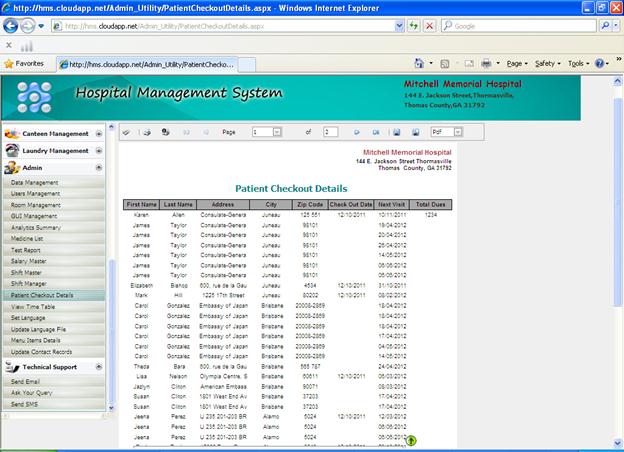
PREVIOUS †††††††††††††††††††††††††††††††††††††††††††††††††††††††††††††††††††††††††††††††††††††††††††††††††††††††††††††††††††††††††† NEXT
View Time Table
∑ Our Hospital Management System contains time table window in which you can view time table of employees between a certain ranges of dates in the hospital.
∑ You just have to select a certain range of dates from dropdown and then can see time table using show button.
∑ You can also save this time table in your hard drive in different file formats in this window of our hospital management software.

PREVIOUS †††††††††††††††††††††††††††††††††††††††††††††††††††††††††††††††††††††††††††††††††††††††††††††††††††††††††††††††††††††††††† NEXT
Set Language
∑ You can set the language of hospital management software as your convenience using this window. Just select the language from dropdown list and then you can change language by just a single click.
†
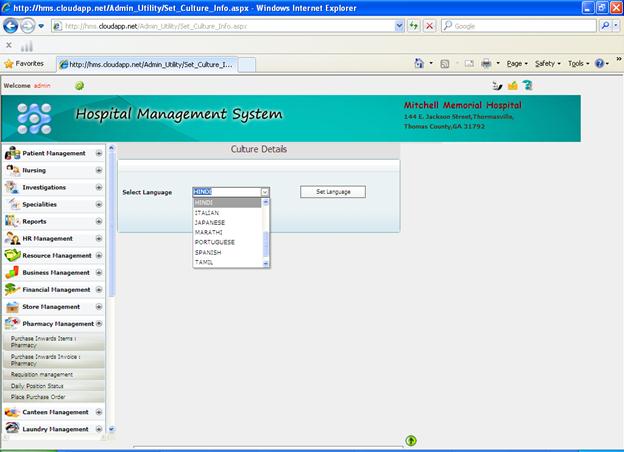
PREVIOUS †††††††††††††††††††††††††††††††††††††††††††††††††††††††††††††††††††††††††††††††††††††††††††††††††††††††††††††††††††††††††† NEXT
Update Language File
∑ You can update language records for labels in various languages using Edit button in our hospital management system.
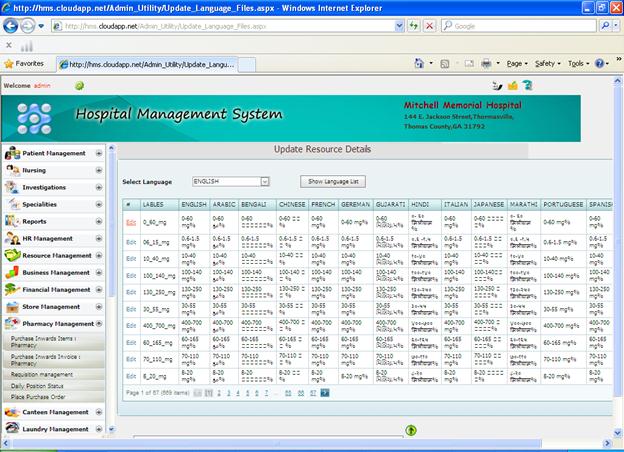
PREVIOUS †††††††††††††††††††††††††††††††††††††††††††††††††††††††††††††††††††††††††††††††††††††††††††††††††††††††††††††††††††††††††† NEXT
Menu Items List
∑ You can see menu item details in this window of our hospital management system.
∑ You can also add new details, edit existing details and delete details easily in our hospital management software.†
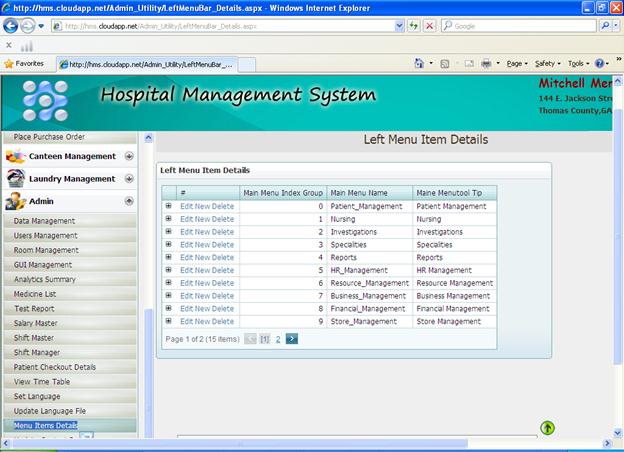
PREVIOUS †††††††††††††††††††††††††††††††††††††††††††††††††††††††††††††††††††††††††††††††††††††††††††††††††††††††††††††††††††††††††† NEXT
Update Contact Records
∑ You can update contact details of all the employees of the hospital time to time in this window of our hospital management software.