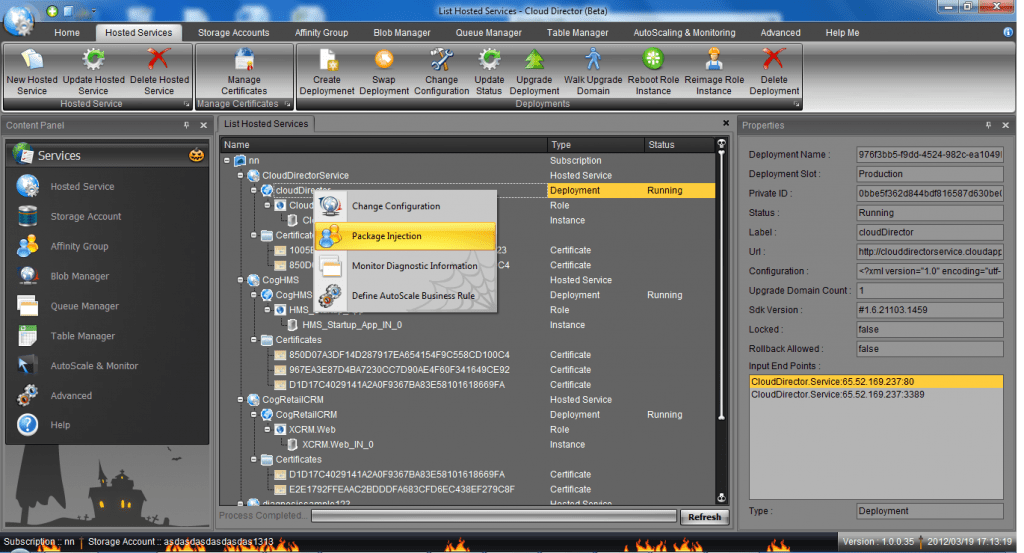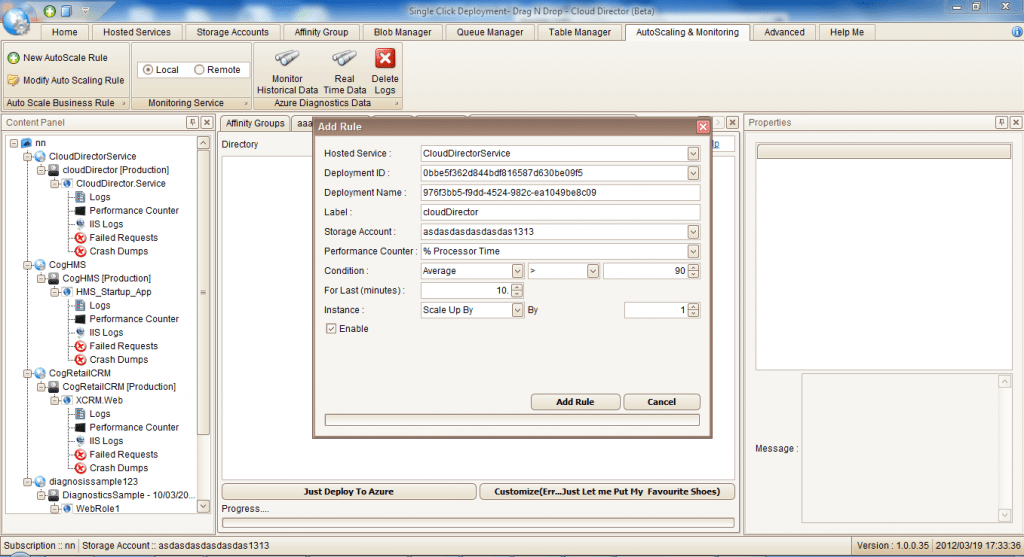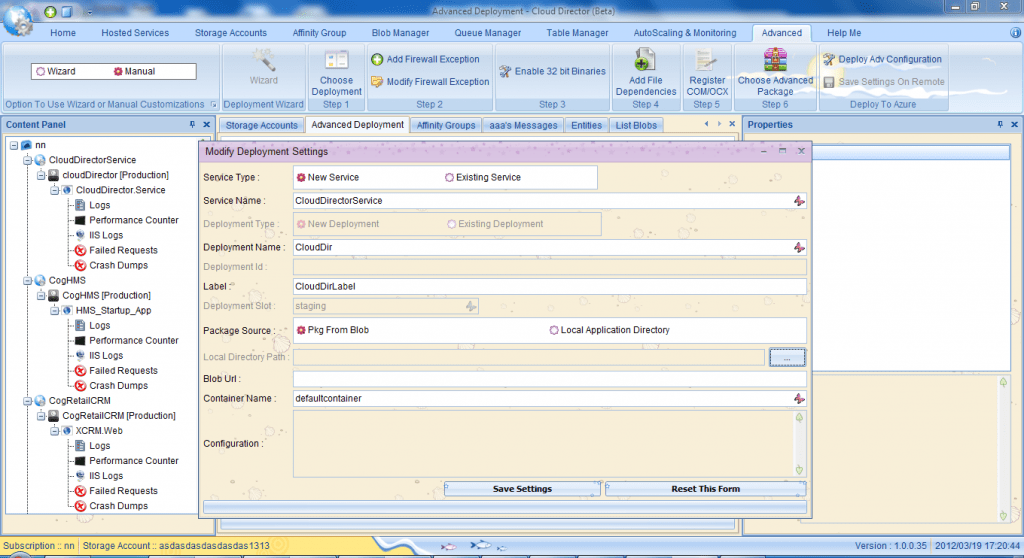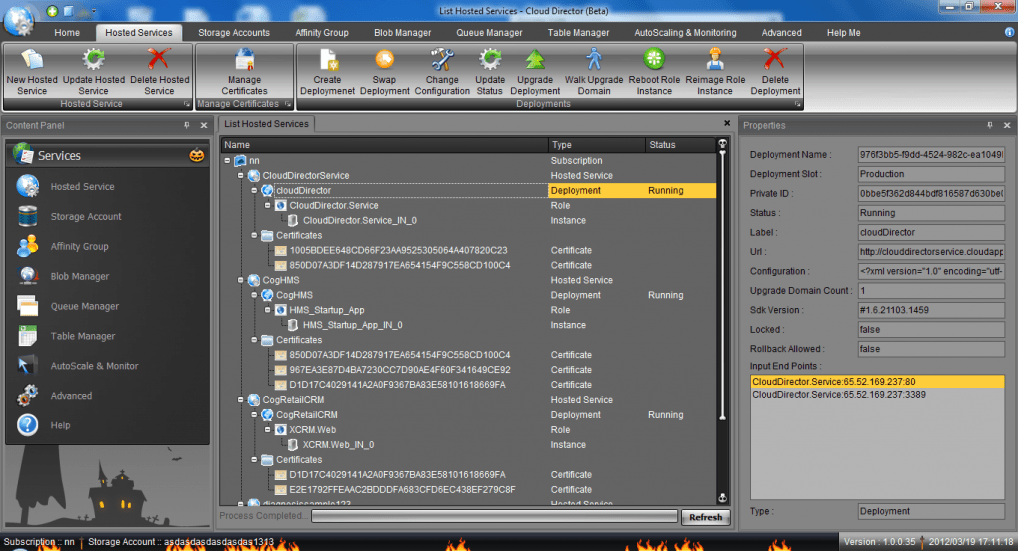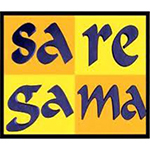Azure Cloud Director – Single Click Azure Deployment
Azure Cloud Director brings revolutionary Single Click Windows Azure Deployment using simple Drop-Deploy-Deploy Functionality . Just Drag your application both .Net Application or Non-.Net application(ASP.net,Classic ASP,PHP,silverlight,TomCat,Jboss,Glassfish) application root folder and our Windows Azure Cloud Manager shall deploy to your azure subscription using default settings which you do not need to bother about if you are new to azure.
Install Windows Azure Cloud Director
Videos:
======
A) Azure Cloud Director(Video Showing Single Click Drag and Drop Deployment) YouTube Link
B) Azure Cloud Director (Video showing On The fly code changes to Azure package and Package Injection YouTube Link
Salient Features of Azure Cloud Director:
=================
AA) Single click Drag N Drop Windows Azure Deployment: You don’t need to know anything about Azure. If you have a working .Net(or many other technology stacks including php, Tomcat, Jboss, Scala, Play, Lift etc) working solutions, Cloud Director can deploy it in single click.
BB) Auto Scaling your Azure Instances:24×7 Monitoring of your Azure Cloud applications based on Business rules as defined by you( CPU usage, RAM- any metrics you want to choose) and auto scales UP or DOWN number of Azure instances deployed. Please note that monitoring requires an always On Monitoring server and hence is a paid service. However, We are offering it free for non-commercial use. Azure Cloud Director(Video Showing Single Click Drag and Drop Deployment) YouTube Link
CC) Package Injection: If you are a Newbie, ignore this. if you are a Windows Azure veteran, this is what you always wished for. You want to make bug fixes and code changes on the fly and that too with persistence just like a physical server and more so within secs not minutes or hours. With Azure cloud director you can view your files or edit code changes or drop new web application DLL and instantly its deployed. Time required for change is 1/20th of usual azure deployment when done from VS.Larger your package size, more difference you shall notice. We shall be posting comparison Graphs to give you estimate of Deployment Time. Azure Cloud Director (Video showing On The fly code changes to Azure package and Package Injection YouTube Link
DD) Run 32 Bit Applications/Binaries Dlls in Windows Azure : 32 bit binaries has been a nightmare for Microsoft Azure Developers and many have resorted to using VM role or manual changes through powershell etc. With Azure cloud Director- just enable 32 bit application option and you are good to go.
EE) Legacy Application in azure: Register DLL/OCX/COM Components with ease with just choosing which are files you want to register and that’s all. Cloud Director shall do the rest. Even you forget to include them in Your BIN, we shall still discover the dependency and register your required OCX/ Dlls or COM components.
FF) Firewall management: Just choose which all ports you want to keep open and it shall be automatically done. You don’t have to bother about checking same.
GG) Diagnostics Data: Worrying about What is happening to your instance: Just open Diagnostics data tab and you can see each windows event as it occurs and every failure beign reported by azure Cloud Director.
HH) Azure Blob Explorer: Want To upload, download delete inspect any blob? Available at your fingertips.
II) Table Storage: Want to inspect your Table data, or query for any data? Execute query directly from cloud director.
JJ) Azure Queue Manager: Watch your messages as it comes in your queues. Make new queues, delete or ad new messages or pop messages.
KK) Auto Load all dependencies: Self Learner Dependency Module-It shall auto download dependency files on subsequent deployments.
LL) Automatic backup of all Your deployments:Maintain backup of all your configurations and deployments and change on the fly.If you want to roll back to a working application 2 months back- you can just do so. No data changes- Only Application rolled back.