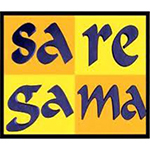Azure DNS
Azure DNS is a hosting service for DNS domains that provide name resolution by using Microsoft Azure infrastructure. By hosting domains in Azure, it is easy to manage DNS records by using the same credentials, APIs, tools, and billing as your other Azure services.
DNS domains in Azure DNS are hosted on Azure’s global network of DNS name servers using any-cast networking. Each DNS query is answered by the closest available DNS server to provide fast performance and high availability for your domain.
Once the Name Servers are updated for required zone at the registrar, all the DNS management is done in the Azure Portal or via PowerShell. DNS management in the Azure Portal is super-easy. The benefit is that Azure customers can reduce the number of tools that they need to use for DNS managment.
Any domain can be hosted on Azure DNS – it is not required to host the content that goes with the domain on Azure.
Highlights of Azure DNS:
- It is secure – Having the DNS hosted in Azure allows users to use the same credentials as for the other Azure Services. Being based on the Azure Resource Manager (ARM), it is easily possible to grant access to other personas or services on a record level which wants to update individual records.
- It is fast – Azure DNS uses a global network of name servers to provide fast responses to DNS queries. It uses the Anycast networking, so DNS queries automatically route to the closest name servers which provide fast performance and high availability.
- It is packed with features – Domains and records can be managed using the same Azure Portal, the PowerShell cmdlets, or Azure CLI as for any other resource. Azure DNS even supports integration with the service using REST API.
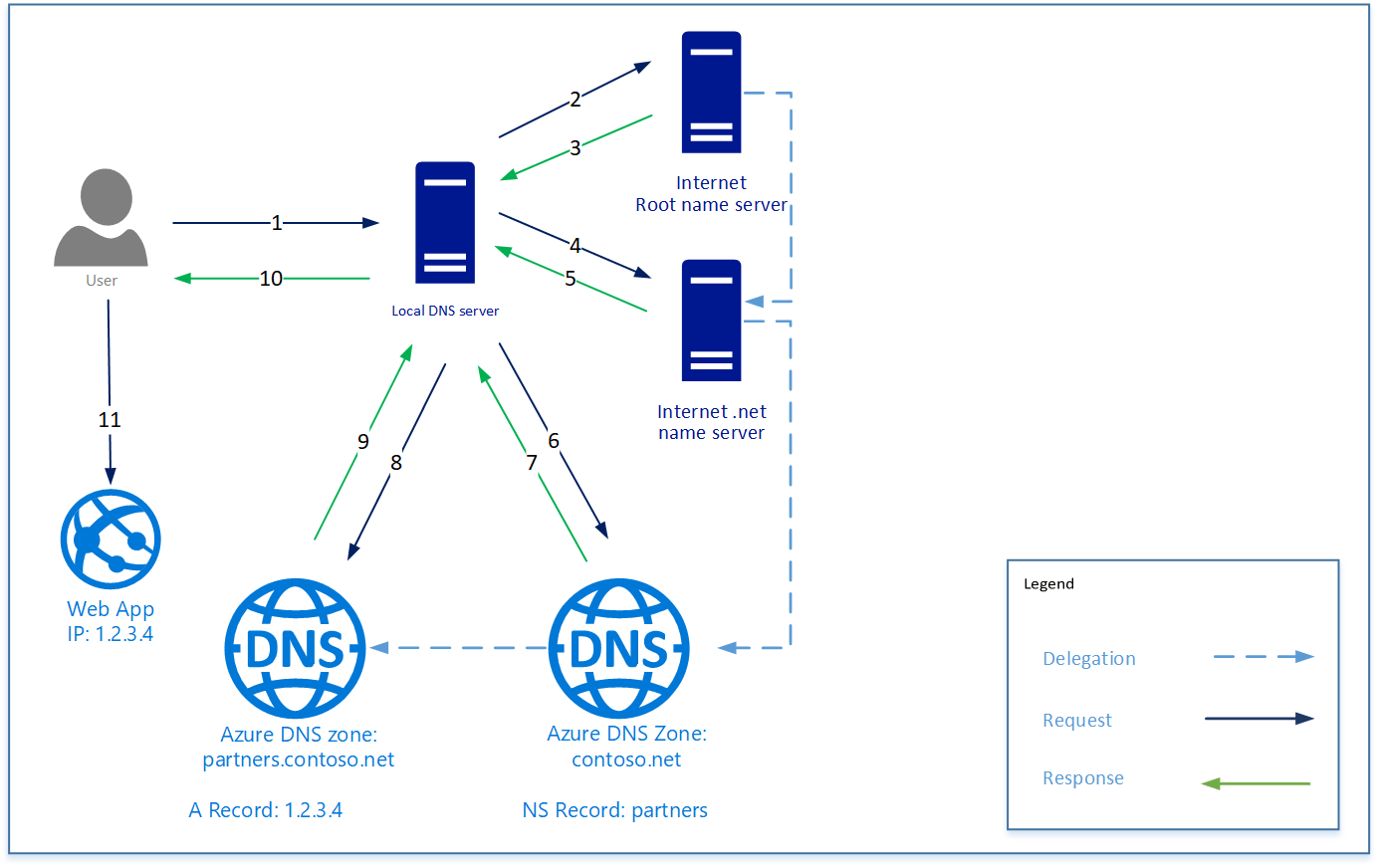
Creating Azure DNS is a very straightforward process, easyly managed using the Azure Portal, or Azure PowerShell, or Azure CLI. The DNS zone is created as a global resource. The newly created zone is typically reflected on the Azure DNS name servers within a few seconds. You need to know the name servers for your zone created before, to delegate the DNS Zone from your registrar to Azure DNS. The records for your zone are shown in the Azure portal or can also be retrieved using the Azure CLI.
Azure DNS does not support the purchase or management of domain names, which means the domain purchase and management still happen outside of Azure. After the purchase, the registrar usually offers the option to setup the name server (NS) records where you will have to enter the name servers from Azure.
When completed, the registrar stores these NS records in the parent domain.