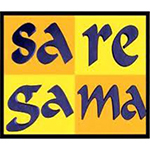Azure Virtual Network
Azure Virtual Network enables multiple types of Azure resources such as Azure Virtual Machines (VM), Azure app service, etc to securely communicate with each other, the internet, and the on-premises networks.
Azure virtual network is scoped to a single region; however, multiple virtual networks from different regions can be connected together using Virtual Network Peering.
Virtual networking is a technology that facilitates data communication between two or more virtual machines (VM). It is similar to traditional computer networking but provides interconnection between related cloud components in a virtualized computing environment.
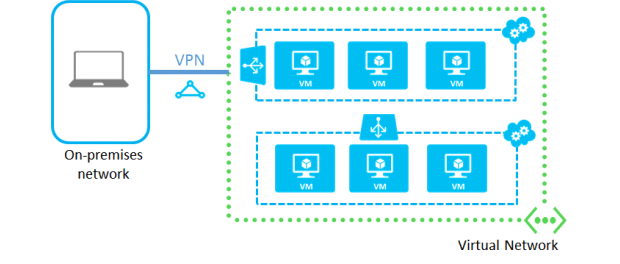
The main purpose of a virtual network is to enable a data center or service provider network to provision the most suitable and efficient networking structure for the applications it hosts – and to sustain its architecture as the conditions warrant, relying on software rather than the necessity of physical changes to the hardware. The ability to virtualize application workloads and to transport them across network infrastructure with minimal service degradation gave rise to the initial cloud architectures.
There are three types of virtual networks that you can connect to:
Private Virtual Network
Internal Virtual Network
External Virtual Network
The Azure Virtual Network service enables secure connectivity between Azure resources to each other with virtual networks. A virtual network is a mirror of your own network in the cloud. It is a virtual isolation of the Azure cloud dedicated to your subscription. You can also connect virtual networks to your on-premises network using VPN or Expressroute
Basic steps to build Azure Virtual Network –
1. Filter the network traffic
2. Create appropriate network Routes
3. Restrict network access to resources
4. Connect virtual networks