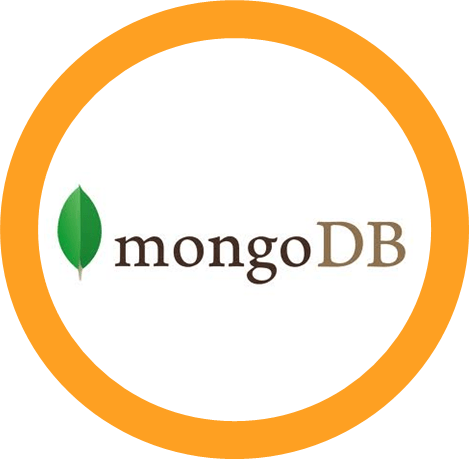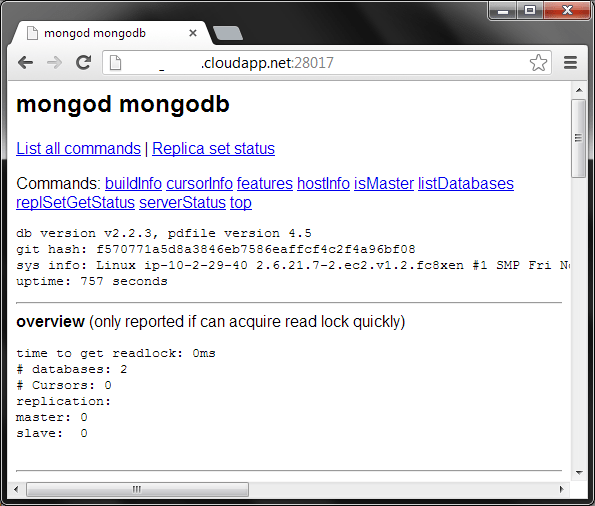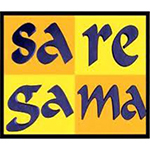MongoDB on Azure
MongoDB install on Azure using VMDepot

Select the MongoDB image provided by Cognosys from VM Depot on azure portal
Once the VM is started open the port 27017 for mongodb, 28017 for the web portal.
You can visit the mongodb webportal using [yourvmname].cloudapp.net:28017
Default MongoDB requires /data/db, to use default location do the following before you use MongoDB to create DBs
$ sudo mkdir -p /data/db/
$ sudo chown `id -u` /data/db
You can also set MongoDB to use a different data directory, with the –dbpath option.