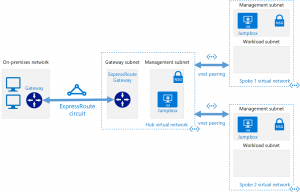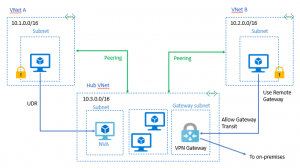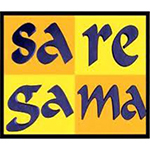Azure VPN across multiple customer configurations and centralized management network
Azure networking provided ways in which a single management network or subscription can handle deployments across multiple other customer subscriptions. Traditionally it has been very difficult to connect multiple subscriptions through a single management network.
For example, in the below picture VNET A and VNET B are able to talk to VNET C through the direct VNET paring which enables them to route the traffic through the VPN gateway in VNET C.
In a typical network scenario, VNET C can be taken as management network if 10.3.x.x/16 connecting to two different customer networks of 10.a.x.x/16. and 10.b.x.x./16. This Hub and Spoke model can be infinitely scaled up based on the customer requirements
## Following PowerShell commands can help establish a network pairing between the two VN
Add-AzureRmVirtualNetworkPeering `
-Name myVirtualNetwork1-myVirtualNetwork2 `
-VirtualNetwork $virtualNetwork1 `
-RemoteVirtualNetworkId $virtualNetwork2.Id
Add-AzureRmVirtualNetworkPeering `
-Name myVirtualNetwork2-myVirtualNetwork1 `
-VirtualNetwork $virtualNetwork2 `
-RemoteVirtualNetworkId $virtualNetwork1.Id
Get-AzureRmVirtualNetworkPeering `
-ResourceGroupName myResourceGroup `
-VirtualNetworkName myVirtualNetwork1 `
| Select PeeringState