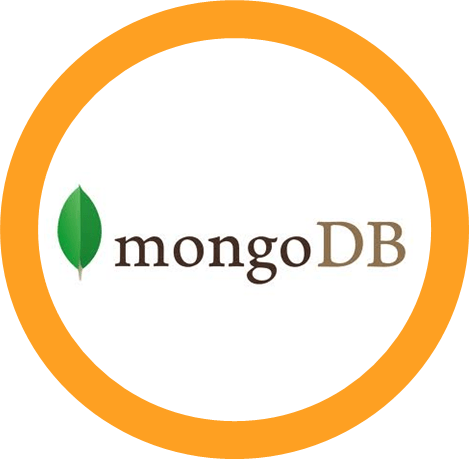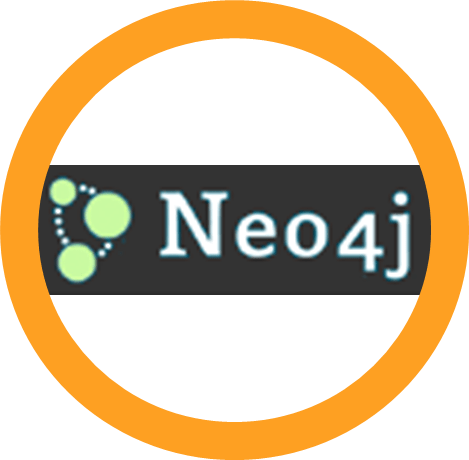Campaign Management
Corporations and agencies usually run multiple campaigns on social media or paid media with multiple departments or by outsourcing advertising to multiple different agencies. It is disarray to manage the finance and the book keeping with so many factors in play. Cognosys brings Campaign Management Suite to manage the labyrinth of factors which go in managing the multiple entities involved in running multiple advertisement... Read More
Cognosys MediaCentral, Media ECommerce Solution
MediaCentral launched by Cognosys is an ecommerce platform for media publishers ranging from big media houses to individuals wishing to commercialize their media assets. MediaCentral provides integration with AD/Shibboleth and in depth Business Analytics to media publishers, delivering complete control over media rights and access restrictions. Media management on Cloud has become the need of... Read More
Azure VMDepot images
SUSE Linux Enterprise Server 11 SP2 1. Apache/2.2.12 (Linux/SUSE) Select Apache/2.2.12 (Linux/SUSE) on SUSE Linux Enterprise Server 11 SP2 from the VM Depot. To use the server open port 80 in Azure load balancer and check your Apache server externally using http://[Youname].cloudapp.net 2. Lamp-Server on SUSE To use the lamp server, first secure mysql installation To secure... Read More
HAProxy on Azure
Install Ubuntu 12.04 LTS Secured HA-Proxy version 1.4.18 on Azure using Cognosys Image on VM depot on Azure.
MongoDB on Azure
MongoDB install on Azure using VMDepot Select the MongoDB image provided by Cognosys from VM Depot on azure portal Once the VM is started open the port 27017 for mongodb, 28017 for the web portal. You can visit the mongodb webportal using [yourvmname].cloudapp.net:28017 Default MongoDB requires /data/db, to use default location do the following before... Read More
Nginx install on Azure with VM Depot
Select the Nginx image provided by Cognosys from VM Depot on Azure portal. Once the VM is started open the port 80. You can check Nginx running with [yourvmname].cloudapp.net
Installing neo4j with Azure VM Depot Image
Select the neo4j image provided by Cognosys from VM Depot on azure portal Once the VM is started open the port 7474. You can visit the neo4j webportal using [yourvmname].cloudapp.net;7474/webadmin
Live Streaming as a Service
Cognosys adds innovative and ultra-scalable Live Streaming as a Service to its media services portfolio using backend of diverse cloud providers giving unbeatable streaming delivery. Live broadcast events have potential to scale rapidly, exceeding the planned resource capacity and leading to dramatic event failures. Live streaming as a service from Cognosys solves the estimating and... Read More
Cognosys Redis as a Service
CogRedis, Redis as a Service is a part of Cognosys NoSQL on cloud offerings. Cognosys CogRedis Solution, was born out of the need for NoSQL Redis based solutions for organizations looking for low latency, high performance Dataset operations. CogRedis provides managed Redis servers with replication and auto switchover on failure ensuring high availability. CogRedis uses... Read More
Installing Redis Server on Azure Cloud
Create a new VM using redis server image from VmDepot This image is built on Security Hardened Ubuntu 12.04 LTS Open port 6379 in Azure load balancer. You can access your redis server externally using redis-cli -h <Youname>.cloudapp.net Enjoy!